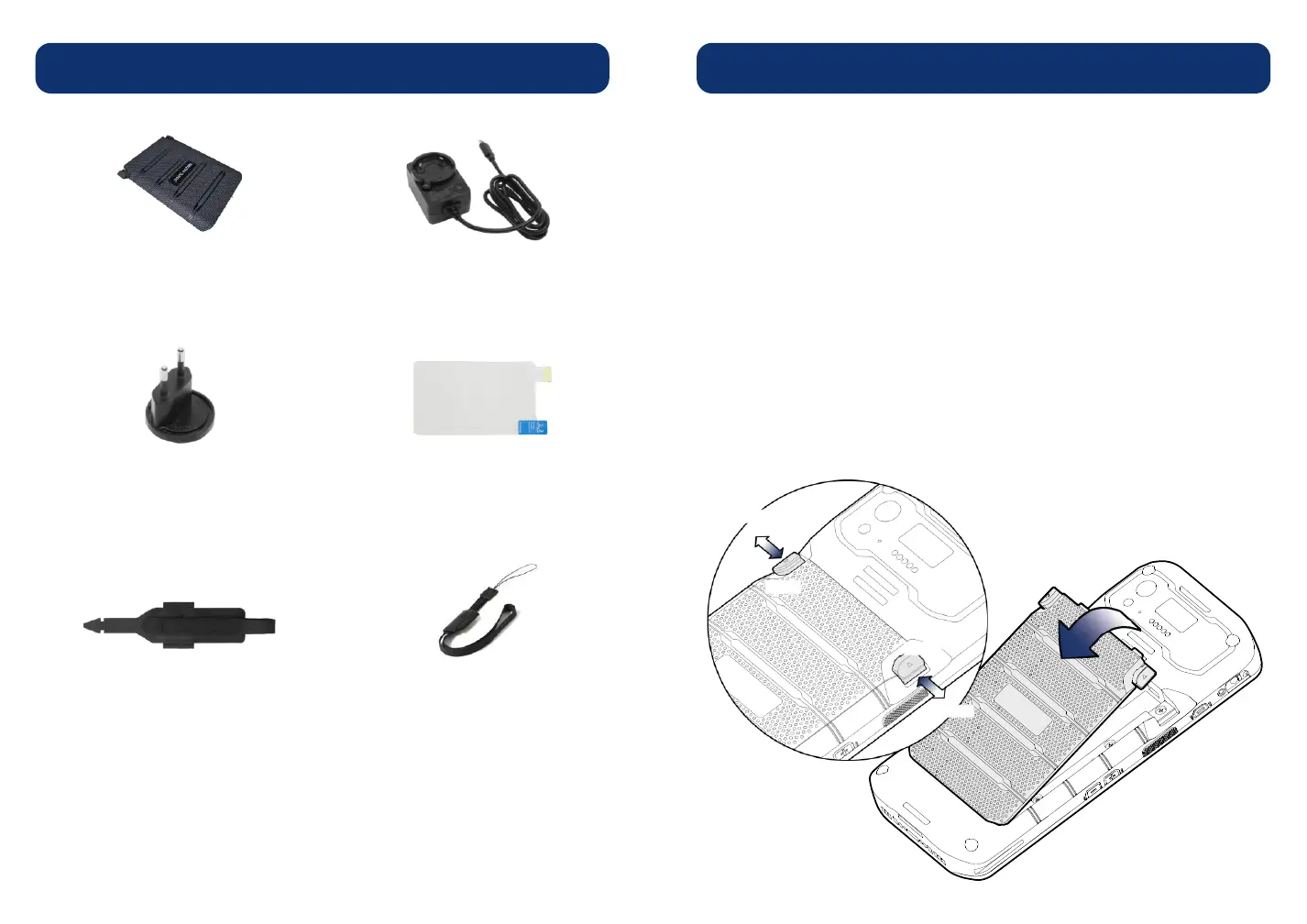4
Product Standard Accessories Battery Replacement
1. Insert the battery from the bottom side (opposite side of the
battery release buttons).
2. Push the battery down until it clicks.
Confirm that the battery release buttons are completely outward,
and the bottom side is fully engaged.
Insert Battery
Remove Battery
LCD protection film
AC Plug
Battery pack
Charger
1. Hold the battery release buttons and press in.
2. While pressing the battery release buttons in, pull the battery up.
open
close
open
close
Hand strap
(Scanner & Non-scanner SKU)
Wrist band
(MSR/ICCR SKU)