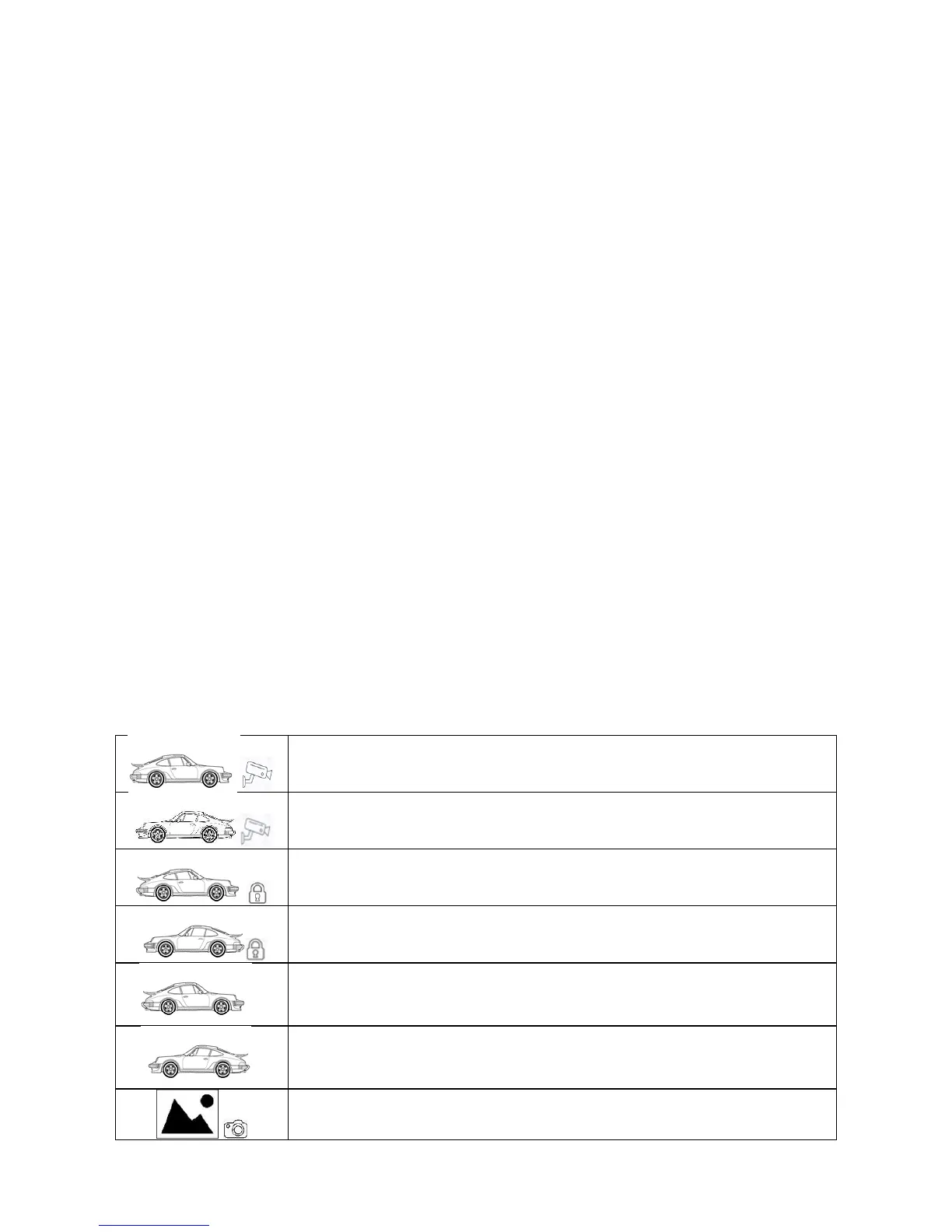Recording mode
When turned on, the device will start recording instantaneously. To stop
recording, press ‘OK’. To start recording again, press ‘OK’.
The video resolution that is chosen will determine how much recording time
you will get out of the SD card, for example the lower the resolution the more
storage that will be available on the SD card. This can be changed by entering
the ‘Menu’ and selecting ‘Movie Mode’
Camera mode
Allows you to capture photos with the G52 DVR by pressing the down arrow
when recording or not.
Playback mode
Press the mode button when not recording to access the playback mode.
Here you can view the photos and videos that you have captured.
This feature is a good way to ensure that the device has captured the footage
that you need instantaneously without having to retrieve it via an external
device.
