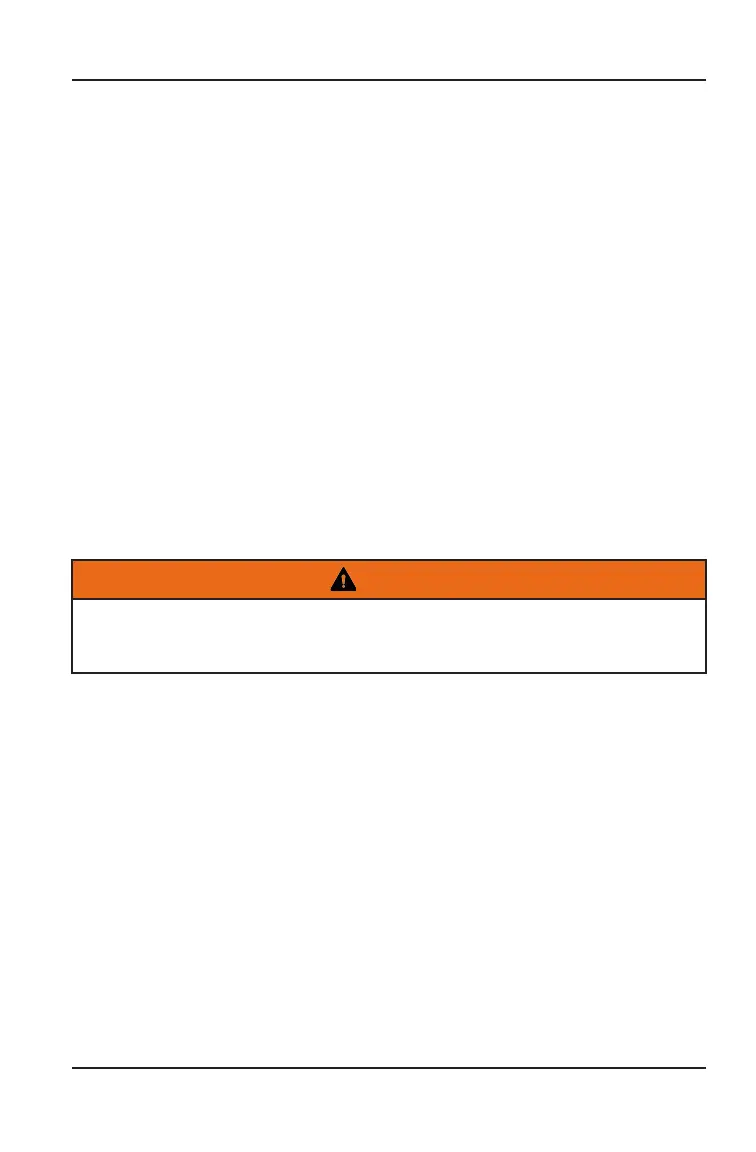BATTERY CHARGING (CONVENTIONAL BATTERY)
1. Remove the battery from the vehicle to prevent damage from leaking or
spilled electrolyte during charging.
2. Charge the battery with a charging output no larger than 1/10 of the battery’s
amp/hr rating. Charge as needed to raise the specific gravity to 1.270 or
greater.
3. Reinstall the battery. Make sure the positive terminal is toward the front of the
vehicle.
BATTERY CHARGING (SEALED BATTERY)
The following battery charging instructions apply only to the installation of a
sealed battery. Read all instructions before proceeding with the installation of
this battery.
The sealed battery is already filled with electrolyte and has been sealed and fully
charged at the factory. Never pry the sealing strip off or add any other fluid to this
battery.
The single most important thing about maintaining a sealed battery is to keep it
fully charged. Since the battery is sealed and the sealing strip cannot be
removed, you must use a voltmeter or multimeter to measure DC voltage.
WARNING
An overheated battery may explode, causing severe injury or death. Always
watch charging times carefully. Stop charging if the battery becomes very
warm to the touch. Allow it to cool before resuming charging.
For a refresh charge, follow all instructions carefully.
1. Check the battery voltage with a voltmeter or multimeter. A fully charged
battery will register 12.8 V or higher.
2. If the voltage is less than 12.8 volts, recharge the battery at 1.2 amps or less
until battery voltage is 12.8 or greater.
Optional Accessories
For added convenience Polaris offers the BatteryMINDer® Accessory Vehicle
Power Plug (PN 2830518) which allows easy connection to the vehicle's battery
through the 12V auxiliary outlet.
The auxiliary outlet
q
is located under the seat. Use a smartphone to view the
power plug accessory via the QR Code® below.
75
MAINTENANCE