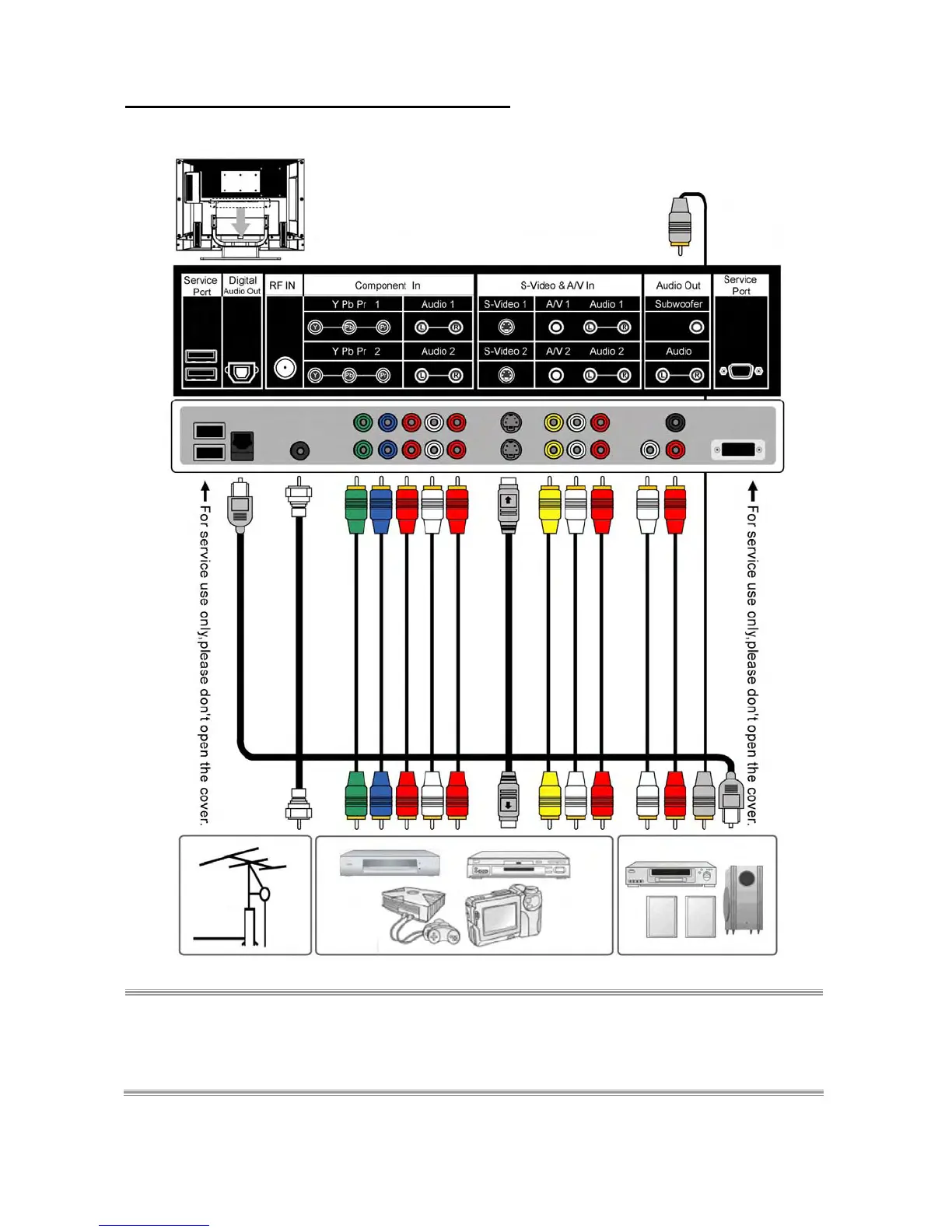13
Connecting Devices via General Cables
NOTE 1: This TV accepts different Video Input, if video device has a connector with better quality, please
connect the better one. The sequence of video quality is Component, S-video, A/V from the best
quality to the normal one.
NOTE 2: The Video inputs S-Video and A/V have an accompanying audio input.
NOTE 3: The service ports are only for updating software, please don’t remove the cover.
