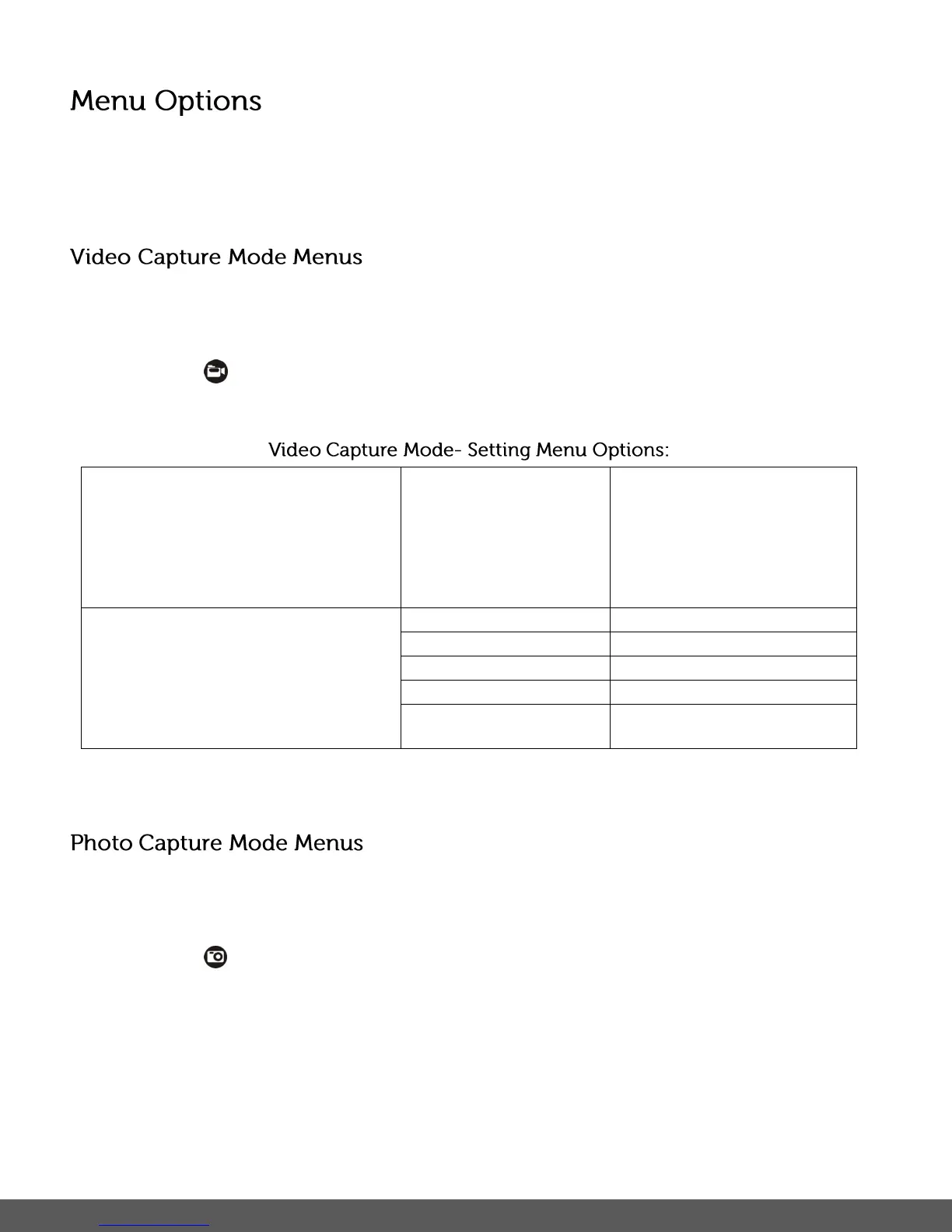The following are the menus and menu options that appear in your camera’s Photo/Video
Capture Modes and Setup Mode:
To enter the Video Capture Mode Menus:
1) Once in Video Capture Mode, press the MENU button.
2) Select the Video icon then press the OK/Shutter button to enter the Video Mode setup
Menus.
Quality
The Quality menu allows you to select the
desired quality level of the images taken by
your camera. Keep in mind that images with
a higher image quality level will also take up
more memory on your camera.
Super Fine(Default)
Fine
Normal
Resolution
The Resolution menu allows you to choose
the desired size of the images taken by your
camera. Keep in mind that images with a
higher resolution will also take up more of
your camera’s memory.
To enter the Photo Capture Mode Menus:
1) Once in Photo Capture Mode, press the MENU button.
2) Select the Photo icon then press the OK/Shutter button to enter the Photo Capture
Mode setup Menus.
