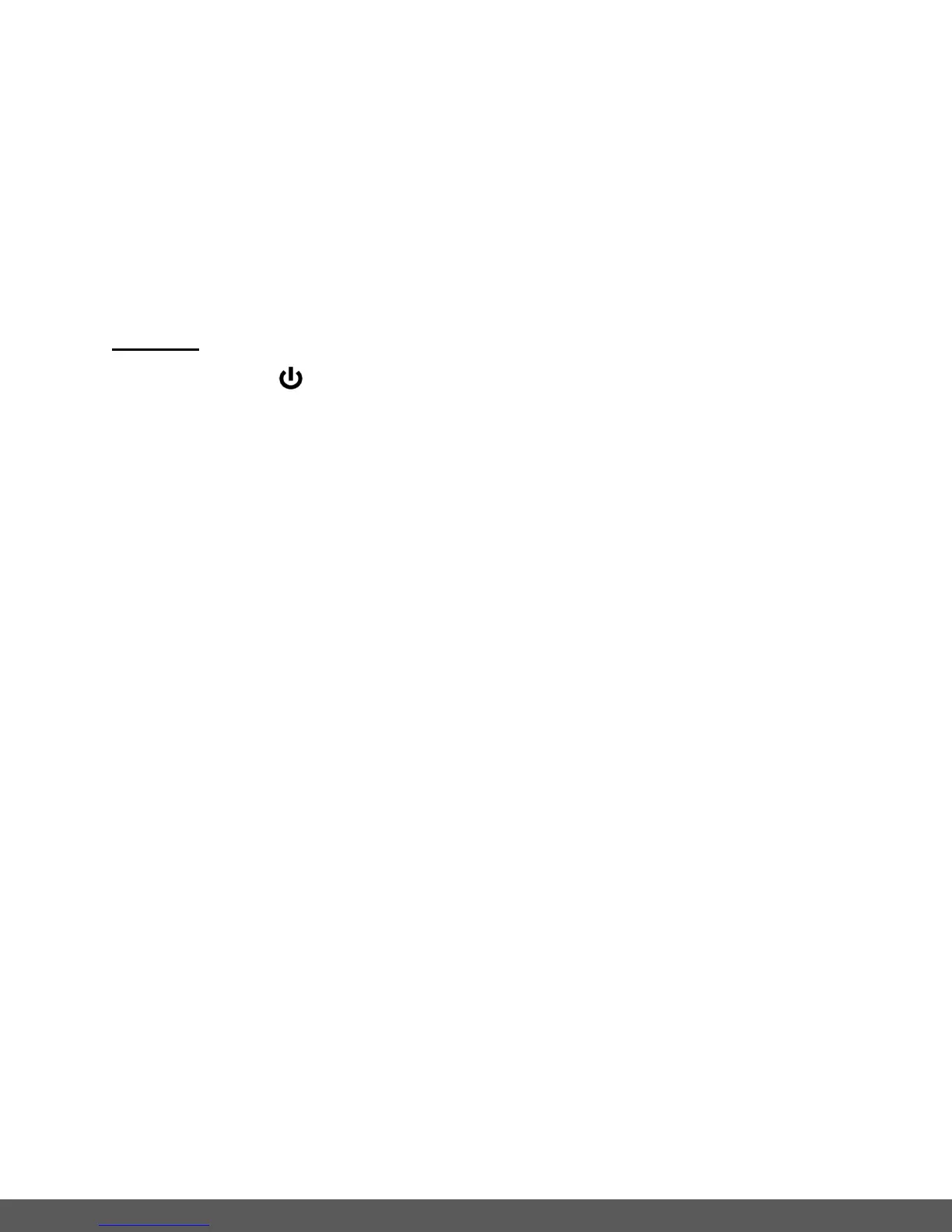To exit the menu without formatting the SD Memory Card select ‘No’ then press the
OK/SHUTTER button. Alternatively, you can press the MENU button to exit.
Note: During formatting of the Micro SD card, all data (pictures & videos - if present) will
be erased. Make sure you save your valuable data before formatting the memory.
Remember, all your files will be erased during formatting!
3) Power On
Press and hold the POWER button to turn on the camcorder.
