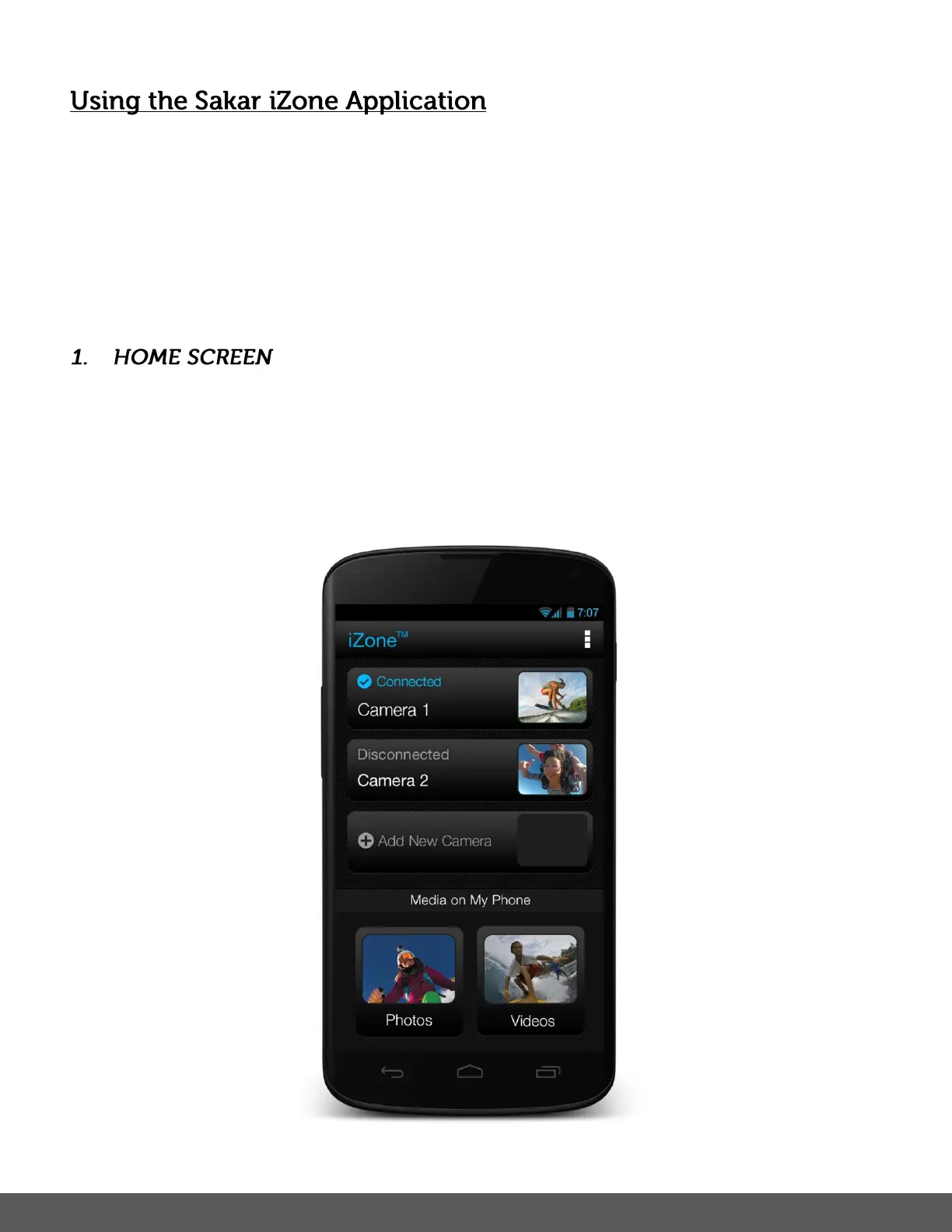The Sakar iZone application gives you the option to connect three different Sakar iZone cameras
to the application and to remotely record videos and photos.
The Sakar iZone application presents you with the following features:
(1) Home Screen, (2) Live Camera Mode (Videos and Photos), (3) Playback Mode
NOTE: After connection, only one camera can be used with the app at a time.
The Home screen allows you to connect your camera(s) and enter the Video and Photo live
capture modes as per the connected and selected camera. You can also access your photos and
videos you have captured on your mobile device from the Home screen.
