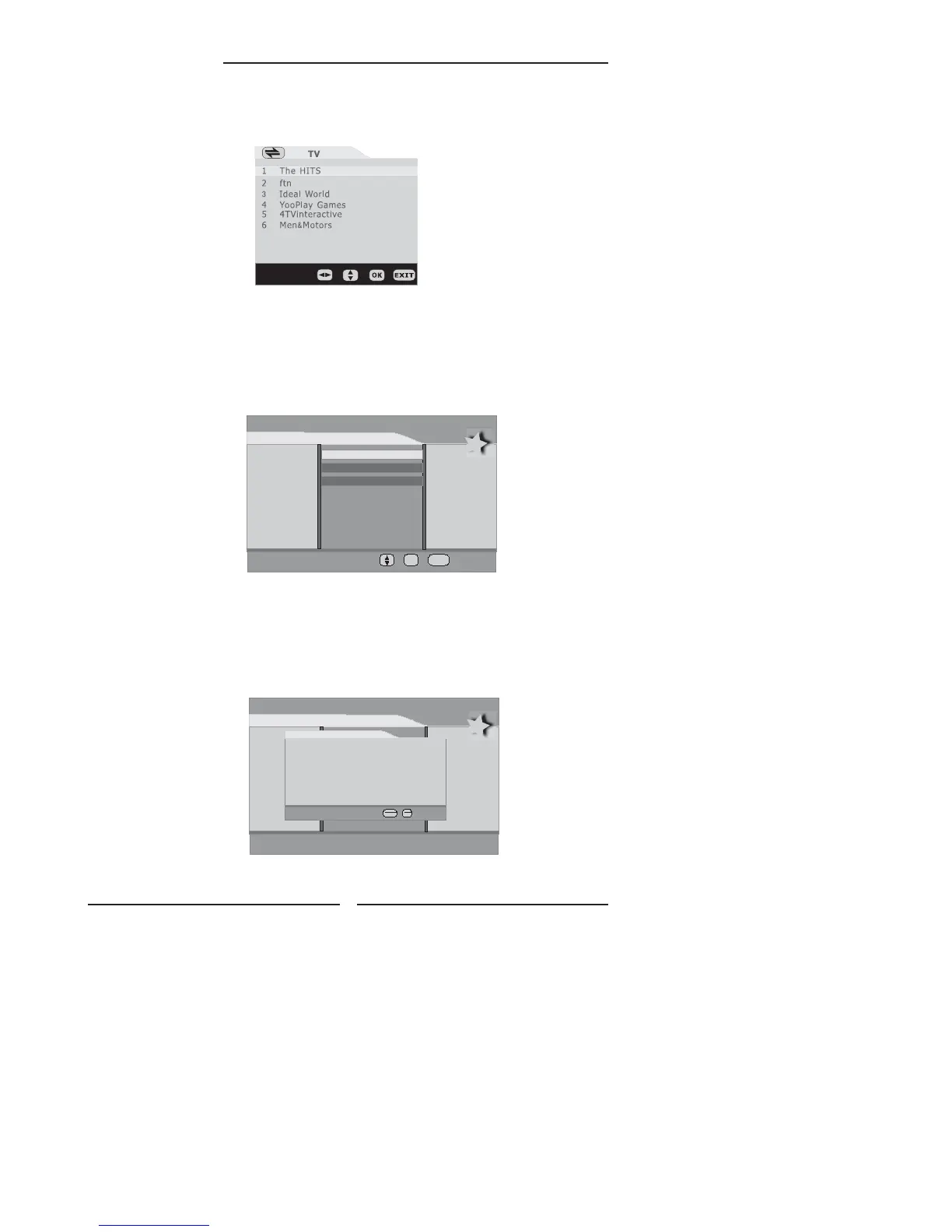DELETE A FAVOURITE LIST
Using the ▲/▼ buttons to highlight the list name which you want to delete, then pressing the OK button to delete the favourite list, the
pop-up menu will ask if you con rm or cancel the delete operation.
( Note: The default favourite channel list name isn’t displayed in the list, so you can only delete the list name you created.)
Delete a favourite list
You are going to remove the favourite list
press OK to confirm
MODIFY A FAVOURITE LIST
You can modify the favourite list which you have create. The list named “TV / RADIO” is the default list, the
rest are created. Select a favourite list, then press OK button to modify the list as you do in the create a
favourite list menu.
Modifty a favourite list
TV RADIO
FAV1
FAV2
OK EXIT
If you skip a channel, it cannot be shown in the list menu ( Press OK button will pop-up the favorite channel list menu when you watch the
digital terrestrial television ) unless you add it again. ( In the channel list menu, the skipped channel name is not shown.)
28
Chapter 3 Using the LCD TV
