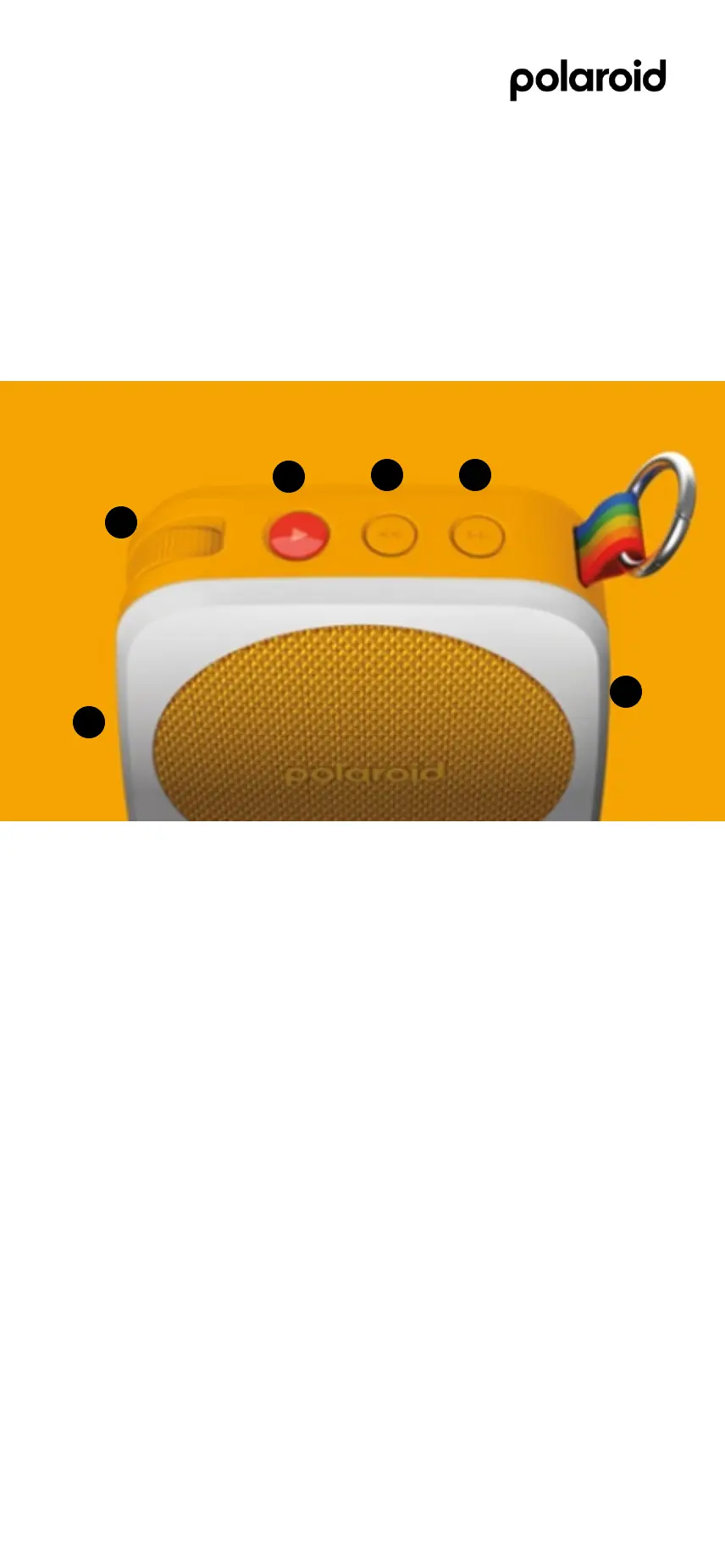4
English
Getting started
Connect via Bluetooth®
a
a
b
Your
Polaroid P1
Use included USB-C cable [F] to connect
to power source or use a compatible
adapter to charge via a wall socket.
The LED will blink green indicating it is
charging.
Press the power button [C] to power
on the player.
A player will start in pairing mode when it
has never been paired to a device.
A
C
F
D E
B
