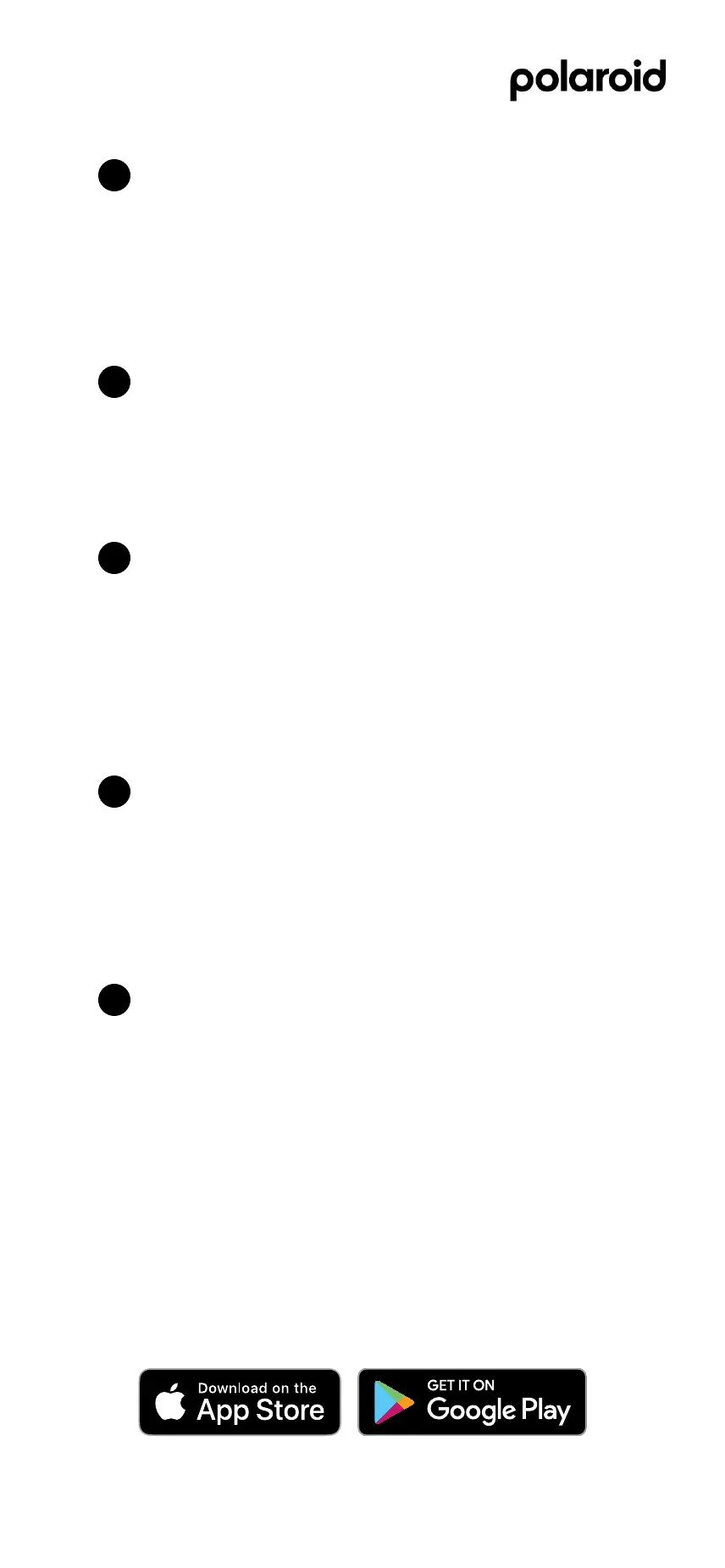16
Zulassen > Ablehnen
Bluetooth® > Stereo Pairing
NFC
USB-C-Ladeanschluss +
AUX-Eingang
G
H
I
L
Drücken, um zuzulassen.
Lange drücken [G], um abzulehnen.
Drücken Sie die Taste [H], um Bluetooth
Pairing zu starten.
Drücken Sie zweimal die Taste, um
Stereo Pairing mit einem anderen
Polaroid P4 zu aktivieren.
Wenn NFC auf Ihrem Smartphone
aktiviert ist, halten Sie Ihren Polaroid P4
an Ihr Smartphone, um die Polaroid
Music App zu öffnen.
Diese Funktionen sind nur bei Verwendung
der Polaroid Music App verfügbar.
Polaroid Music App herunterladen
Ihre Musik
Drücken Sie die Taste [F], um zu Ihrer
Lieblingsmusik zu wechseln.
Verwenden Sie das Wählrad [D], um
durch Ihre Lieblingslieder zu scrollen.
F
