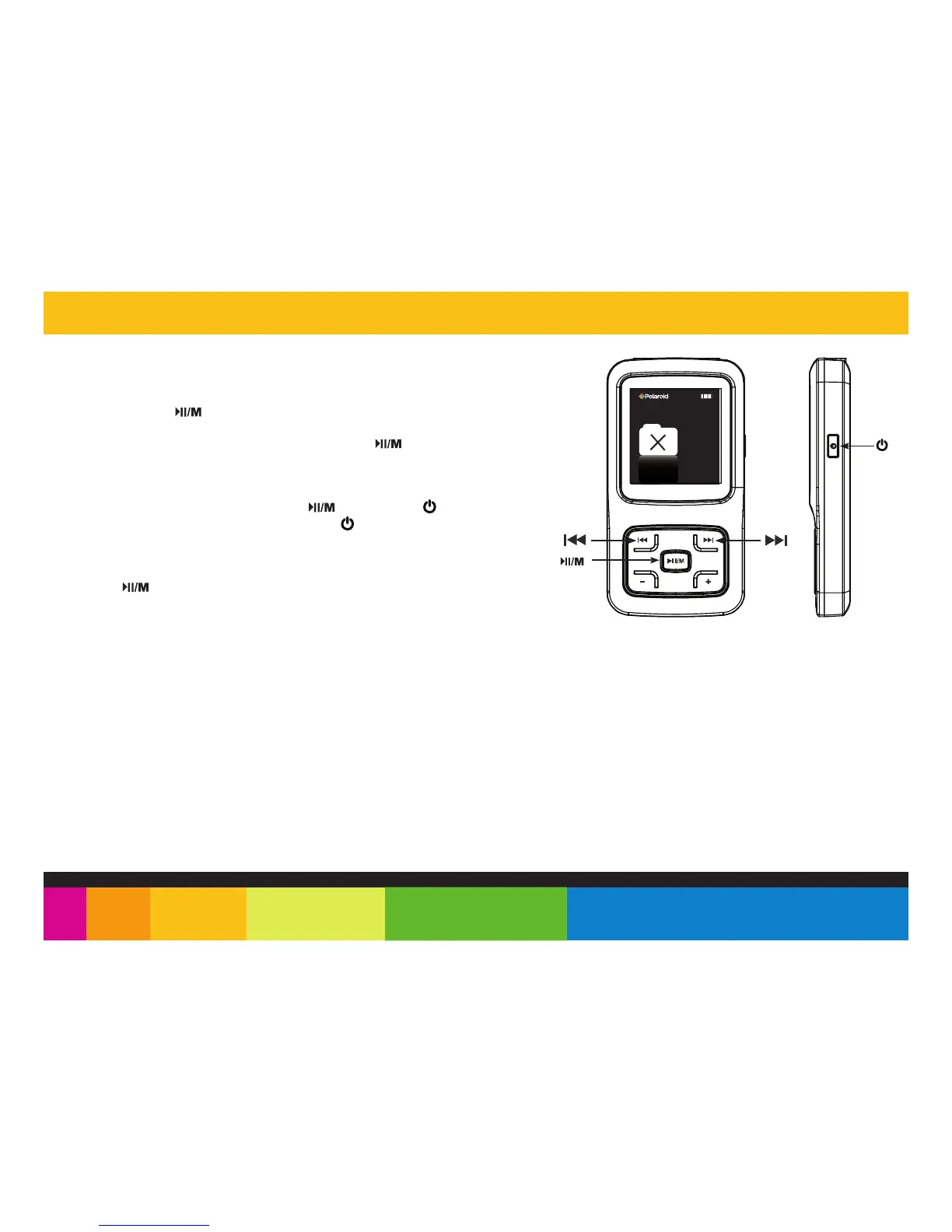Deleting les
In the delete mode, you can delete the les and folders stored on your player without a
computer.
1. Press and hold the [
] button to enter the main menu.
2. Use the [] or [] button to select Delete and press the [
] button.
3. Press the [] or [] button to navigate between les or folder.
4. To delete a le, select the le and press the [
] button or the [ ] button.
To delete a folder, select the folder and press the [ ] button. The Delete menu
appears on the screen.
5. Use the [] or [] button to select Yes (continue delete) or No (cancel delete), and
press the [ ] button to start deleting the les or exit without deleting.
delete
settings
about
music
videos
POWER
button
PLAY/MENU
button
PREVIOUS
button
NEXT
button
