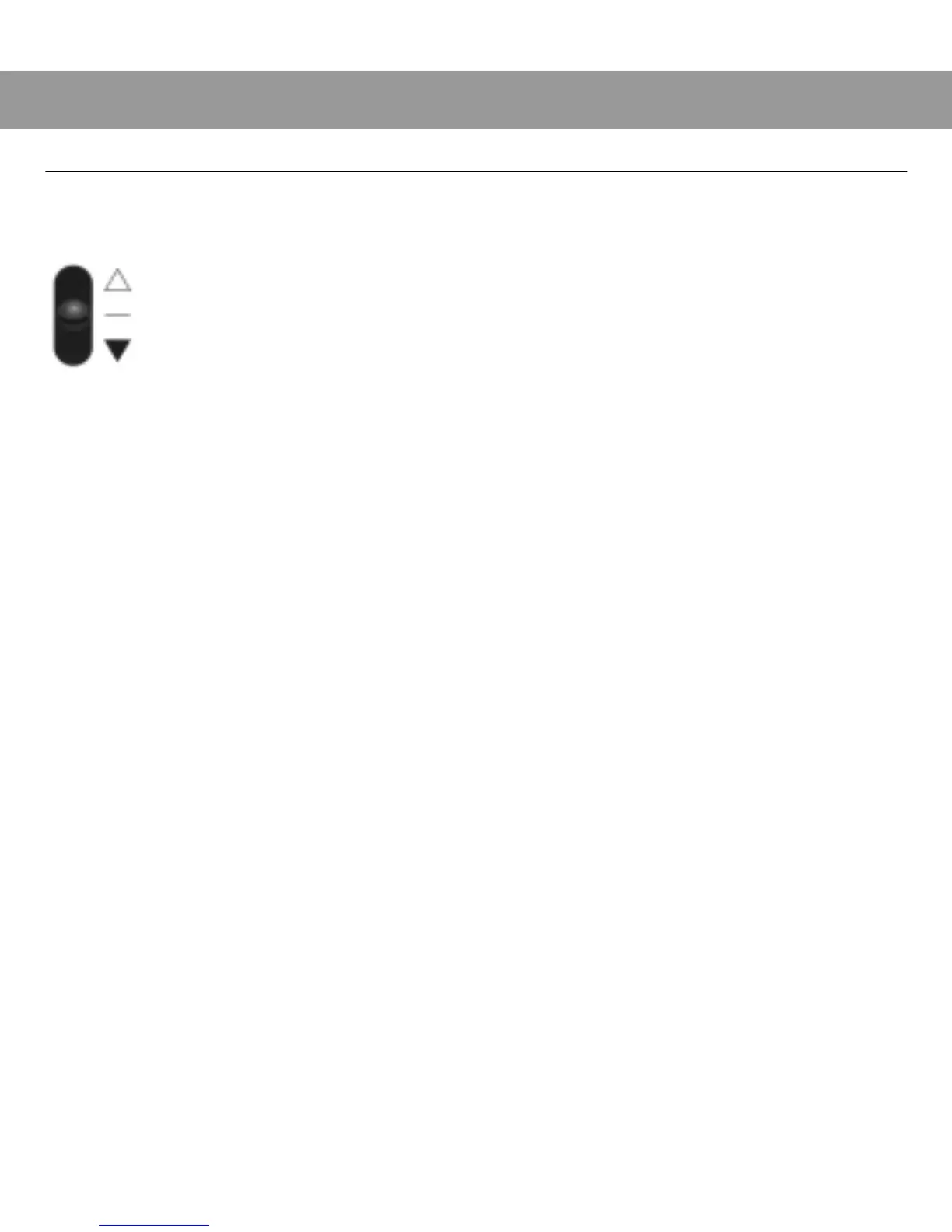10 Features
Backgrounds too dark?
If the background of a flash picture is too dark but your
subject is well illuminated (picture 12), the background is
too far away.
Moving the control to the
lighten
setting will not correct
this problem, so be sure the exposure control is in the
normal position.
Retake the picture, placing your subject
near a background
and keeping both within the
2 to 15 foot (0.6m to 4.6m)
flash range (picture 13).
(pictures 12, 13)
