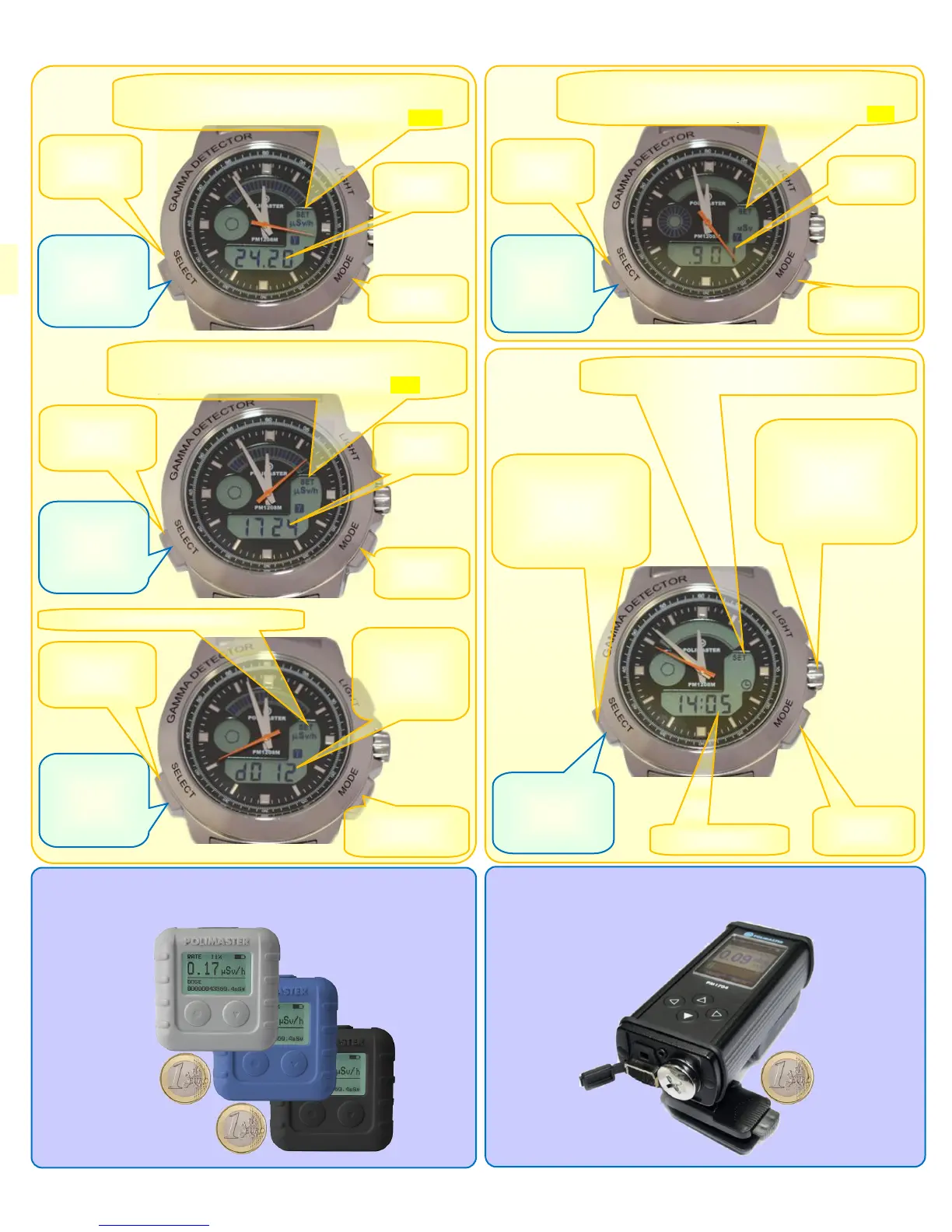To select for change :
alarm time in hh.mm,
day in MM.DD ,
year in YYYY,
time in mm.ss,
time in hh.mm
press SELECT button
To change
values press
MODE button
To set the time on the
dial, pull the crown out
from its normal
position until the click.
Turn the crown and to
set the time, return the
crown to its normal
position
The Time SET mode
(Alarm time will be shown at first)
To come back to
TIME indication
mode press and
hold SELECT
button
Changeable signs
will blink
The DE threshold SET mode
(format is xxxx.xxx mSv, three lowest orders of
threshold value will be shown at first xxxx.xxx)
)
Changeable
signs will
blink
To change
values press
MODE button
To change
next signs
press SELECT
button
To come back
to DE
indication
mode press
and hold
SELECT button
The DER threshold SET mode
(format is xxxx.xx
Sv/h, four highest orders
of threshold value will be shown now xxxx.xx)
The DER history erasing SET mode
The DER threshold SET mode
(format is xxxx.xx
Sv/h, four lowest orders of
threshold value will be shown at first xxxx.xx)
Changeable
signs will
blink
To change
values press
MODE button
To come back
to DER
indication
mode press and
hold SELECT
button
To change
next signs
press SELECT
button
To select DER
history clearing
press SELECT
button
Changeable
signs will
blink
To change
values press
MODE button
To come back
to DER
indication
mode press and
hold SELECT
button
To change DER
threshold value
press SELECT
button
To erase / recover
DER history press
MODE button
Format is dxxx ,
xxx - number of
records in
history (d - - -
means history is
full)
To come back
to DER
indication
mode press and
hold SELECT
button
New!!! Continuous and Pulse X-Ray and Gamma
Radiation Personal Dosimeter PM1610:
New!!! Spectroscopic Personal Radiation
Detector PM1704GN/M:
