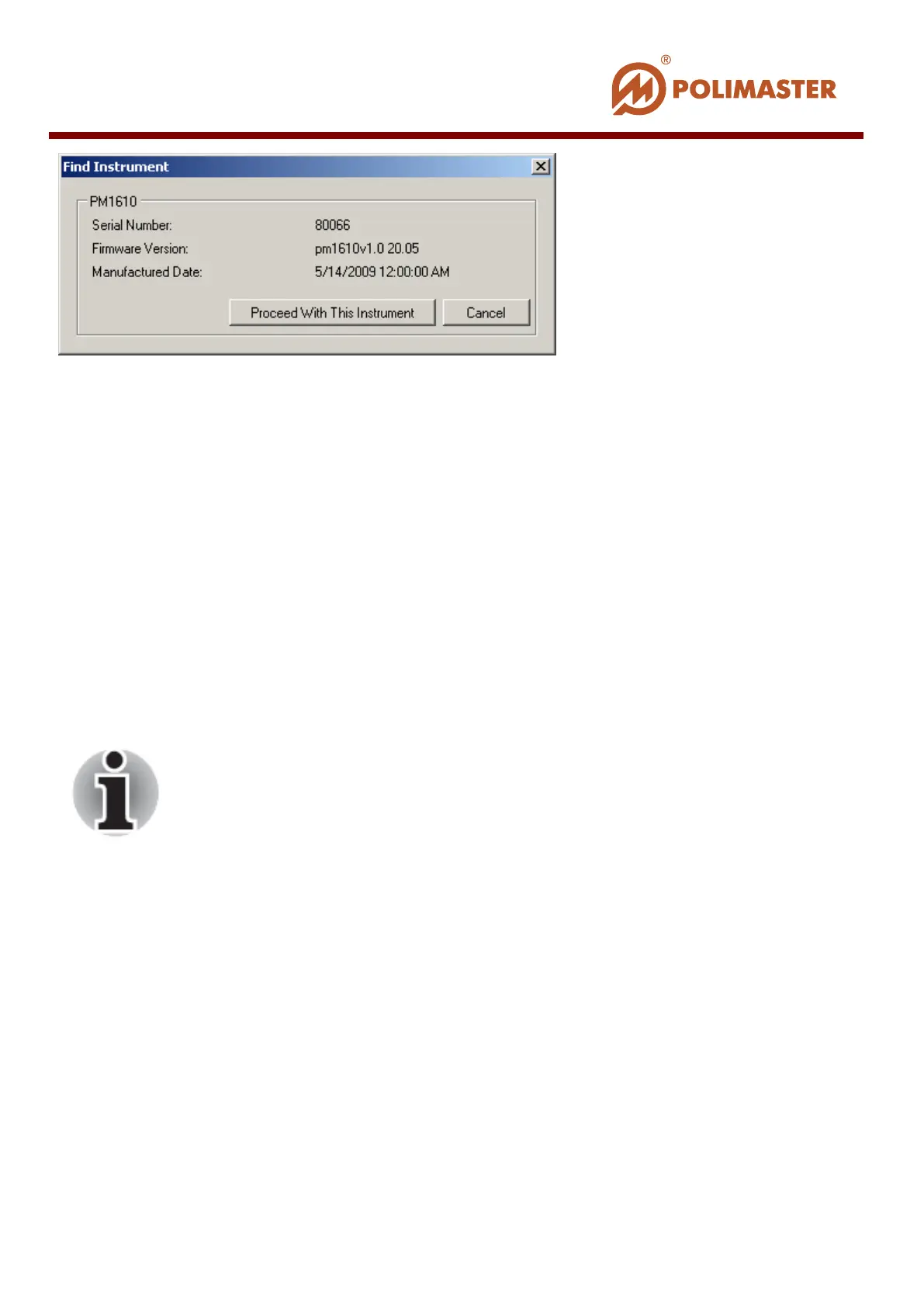Press Proceed with This Instrument button and software opens History Viewer:
Instrument Serial Number window.
Program will take some time to read instrument history. The process will be indicated by a
progress bar in the lower window part.
Completely read instrument history will be displayed in the History Viewer window as a
graph and a table.
Software enables user to view all recorded (or filtered by data) history events as a table.
History events are recorded chronologically and are characterized by date (day/month/year),
time (hours/minutes), name and value of the event, as well as channel name.
Note! No history events are recorded into instrument's memory when
PC-instrument USB connection is active.
____________________________________________________________________________________
© 2016 Software Guide www.polimaster.com
126