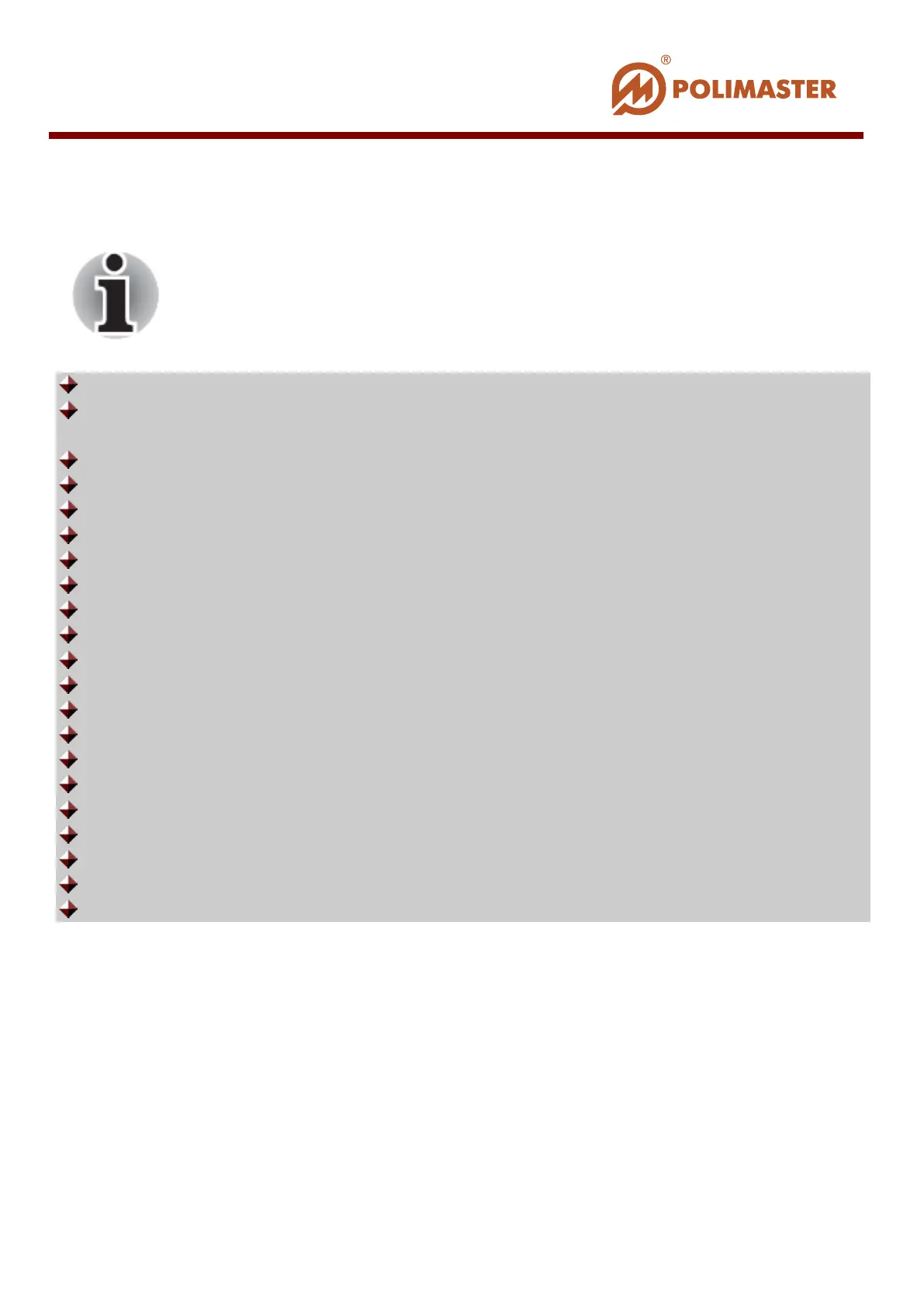Instrument operation history consists of the following events:
Background;
DER (DER value recorded at set history recording interval (configured in the instrument
settings));
DE delta (addition of accumulated DE at set history recording interval);
Exceeding DE threshold 1;
Exceeding DE threshold 2;
DE overload;
DER overload;
Decreasing DER value to below threshold 1;
Exceeding DER threshold 1;
Decreasing DER value to below threshold 2;
Exceeding DER threshold 2;
Setting of DE threshold 1;
Setting of DE threshold 2;
Setting of history writing mode;
Setting of DER threshold 1;
Setting of DER threshold 2;
History wipe;
Writing on user request;
Time setting;
Detection stop;
Detection start.
Double click on the names of the columns in the table of the History Viewer window to sort
the history by date and time.
Note! No history events are recorded into instrument's memory when
PC-instrument USB connection is active.
____________________________________________________________________________________
© 2016 Software Guide www.polimaster.com
128