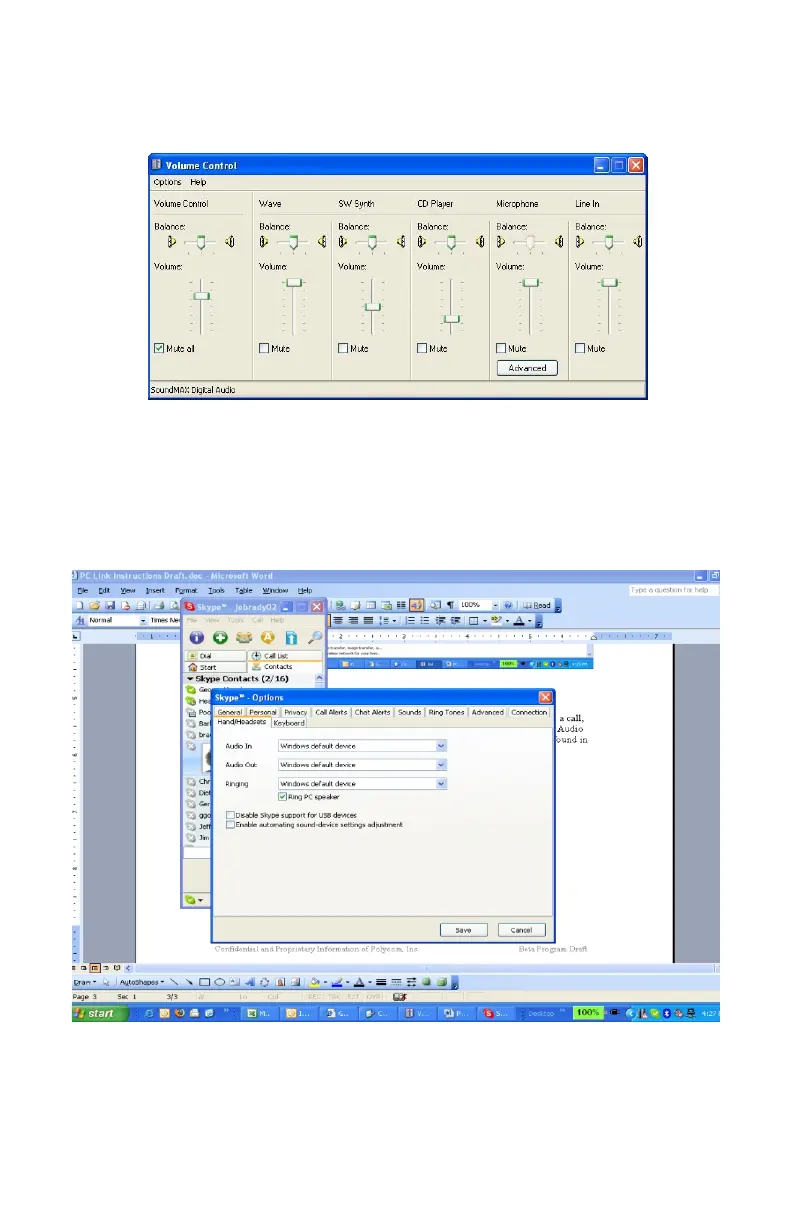O volume também pode ser ajustado no
SoundStation2
™
e no SoundStation2W
™
quando necessário
Se não houver áudio no SoundStation2
™
ou no SoundStation2W
™
após você
conectá-lo ao computador e iniciar uma
chamada, verifique se o seu aplicativo de
chamada pela Internet (Skype
™
ou outro)
possui as configurações de
entrada e saída de áudio definidas como
“Windows Default Device”. Essas
configurações geralmente estão localizadas
no menu “Options” do aplicativo. (Veja
abaixo.)
2. Selecione Volume e ajuste o volume
do alto-falante. (Veja abaixo.)
3. Selecione Volume e ajuste o volume
da entrada de linha (microfone).