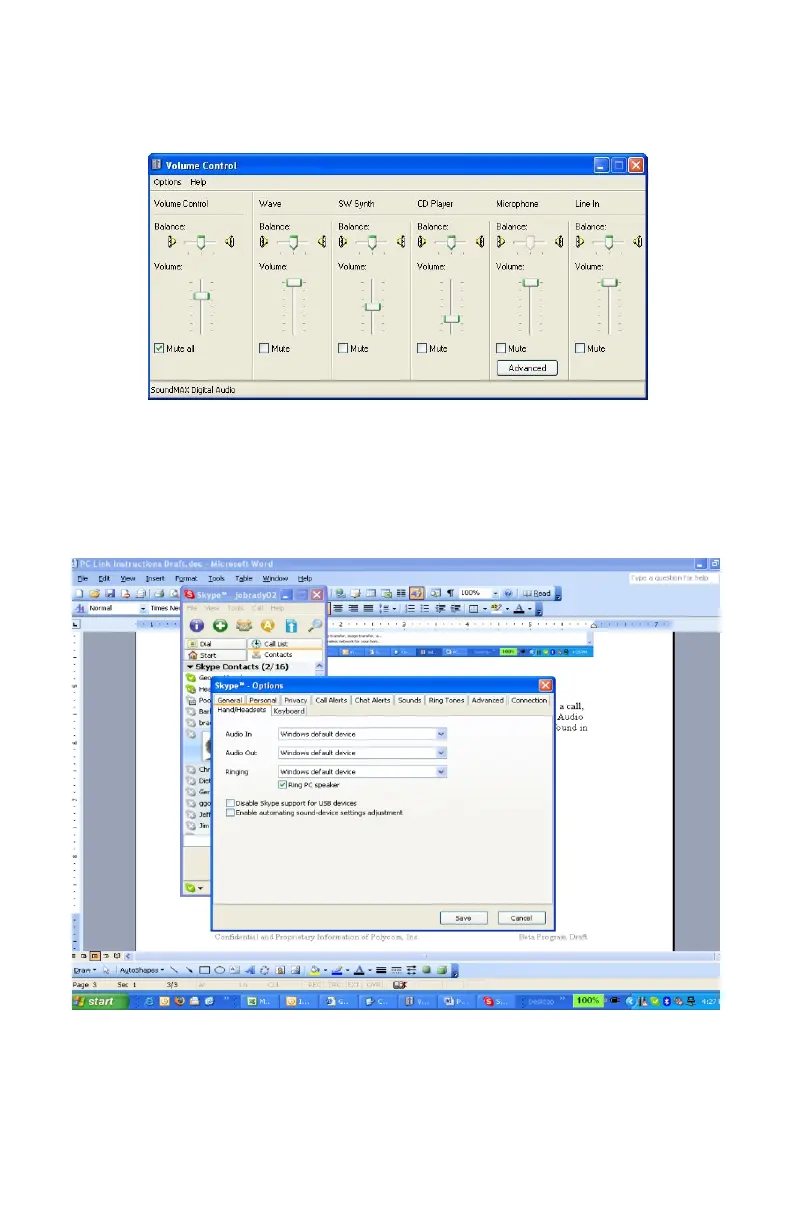Lydstyrken kan også stilles inn på
SoundStation2
™
og SoundStation2W
™
hvis det blir nødvendig.
Hvis det ikke kommer lyd fra
SoundStation2
™
eller SoundStation2W
™
når den er koblet til datamaskin og
du foretar et oppkall, må du forsikre
deg om at programmet for Internett-
telefonering (f.eks. Skype
™
) har inn- og
utlydinnstillingen Windows Default
Device. Disse innstillingene finner du
vanligvis i programmets Options-meny
(Alternativer). (Se nedenfor.)
2. Velg Volum og juster høyttalerens
lydstyrke.(Se nedenfor.)
3. Velg Volum og juster mikrofonens
inngangsvolum.