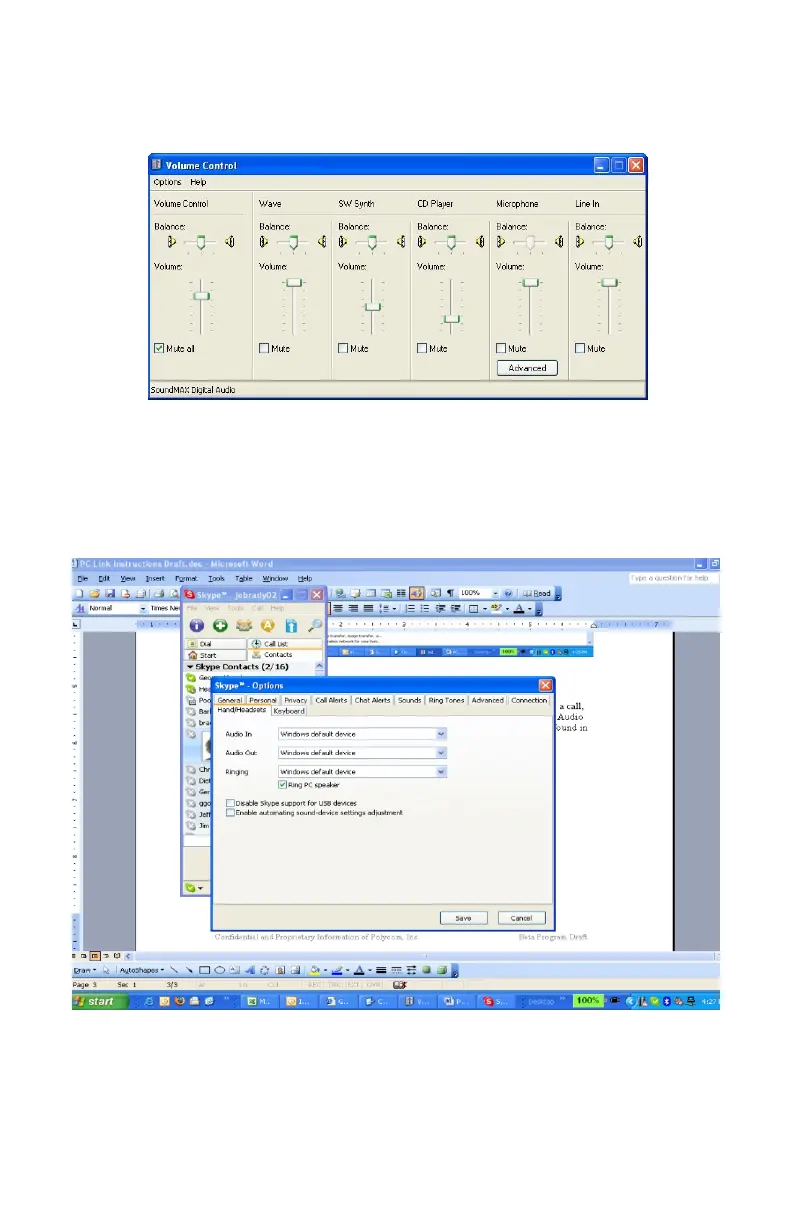Volume can also be adjusted on the Sound-
Station2
™
and SoundStation2W
™
when
necessary.
If there is no audio from the SoundSta-
tion2
™
or SoundStation2W
™
after con-
necting it to your computer and initiating
a call, please make sure that your Internet
calling application (such as Skype
™
, etc.)
has the Audio In and Audio Out settings
as “Windows Default Device”. These set-
tings are typically found in the “Options”
menu of the application. (See below.)
2. Select Volume and adjust the Loud -
speaker (Speaker) volume. (See
below.)
3. Select Volume and adjust the Line In
(Microphone) volume.