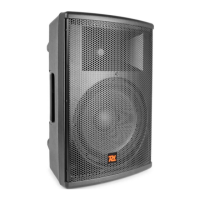7
FUNKTIONEN
1. BT-Taste
2. Lautstärkeregler Kanal 1
3. Lautstärkeregler Kanal 2
4. Eingang Kanal 2 Jack 3.5mm und
Cinch
5. Combo Eingang Kanal 1 XLR und
Jack 6.3mm
6. DSP Modus
7. LED Anzeige
Limit: System übersteuert, LED
leuchtet ROT.
Signal: Zeigt das Eingangssignal
‘’XLR’’ LED leuchtet GRÜN
Power: “ON” LED leuchtet BLAU
8. Lautstärkeregler BT
9. Ausgang Taste, wählen Sie nur Kanal 1 oder MIX
10. Ausgang XLR Anschluss
DSP LAUTSPRECHER MODUS
Im folgenden Diagramm wird der DSP Einstellung visualisiert. Die schwarze Linie in der Mitte ist die Null. Sie
können den Typ Frequenz jedes DSP Lautsprechermodus zu sehen. Sie unten:
Beschreibung:
ROT = PA
BLAU = MONITOR
GRÜN = SUB
GELB = SPEECH
PA Modus:
Standardeinstellung für die Lautsprecher. Verwenden Sie Diese Einstellung, wenn Ihre Lautsprecher auf einen
Stativ benutzt wird.
Monitor Modus:
Verwenden Sie diese Einstellung, wenn der Lautsprecher als Bühnenmonitor verwendet wird.
Sub Modus:
Mit dieser Einstellung werden Niederfrequenten Ausfiltert.
Speech Modus:
Verwenden Sie diese Einstellung, wenn Ihre Lautsprecher für Sprachanwendungen verwendet wird.
BT-RECEIVER ANSCHLUSS
1. Schalten sie das Gerät ein, drücken sie die BT-Taste zwei Sekunden bis der LED blinkt.
2. Aktivieren BT auf Ihrem Gerät und wählen Sie MIXER-01. Wenn erfolgreich gepaart, brennt das gekoppelte
LED dauernd.
