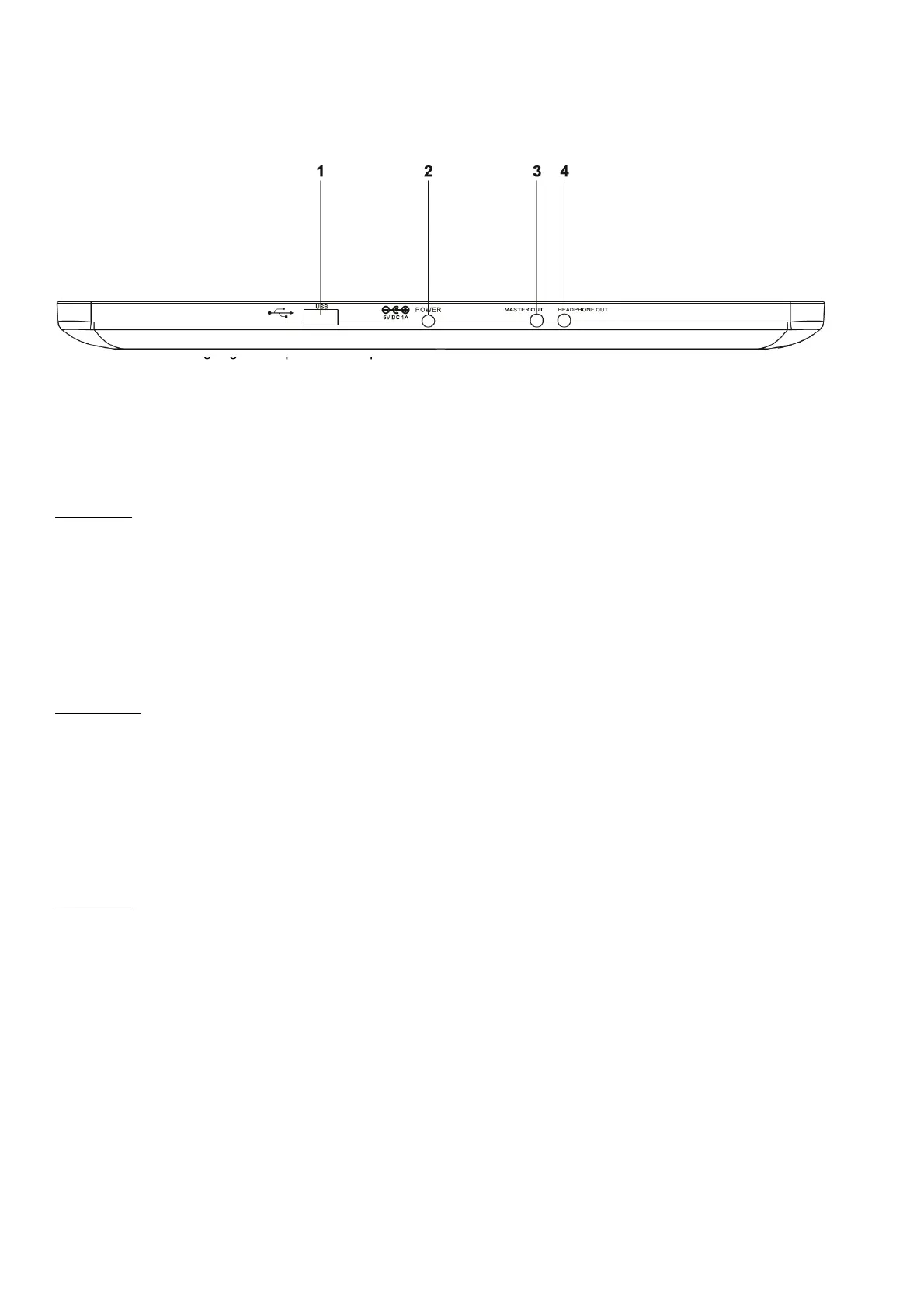Aansluitpaneel :
1. USB – USB poort voor Type A stick – zorg ervoor dat het meegeleverde USB 2.0 kabeltje wordt
gebruikt. (NB: Als u een USB Hub gebruikt, zorg dan voor een gevoede Hub)
2. POWER – Ingang voor optionele adapter
3. MASTER Uitgang – Om aan te sluiten op een versterker of actieve speaker.
4. HEADPHONE Uitgang – Koptelefoon aansluiting 3.5mm connector
SYSTEEM EISEN :
PC Platform
Aanbevolen systeem :
· Intel® Core™ 2 of AMD Athlon™ X2
· Microsoft Windows 7 of later
· 1280 x 1024 resolutie
· Multi-channel DirectX compatibele geluidskaart
· 1024MB (1GB) RAM
· Nog 200MB vrij op de hard drive
Mac Platform
Aanbevolen systeem:
· Intel® processor
· Mac OS X v10.7.x of later
· 1440 x 900 resolutie
· Multi-channel CoreAudio compatibele geluidskaart
· 2048MB (2GB) RAM
· Nog 200MB vrij op de hard drive
Specificatie:
1. Voeding : DC5V 500mA
2. Audio Interface: 24bit/192KHz
3. Afmetingen : 336mm x 162mm x 22mm
Gewicht : Net – 750g