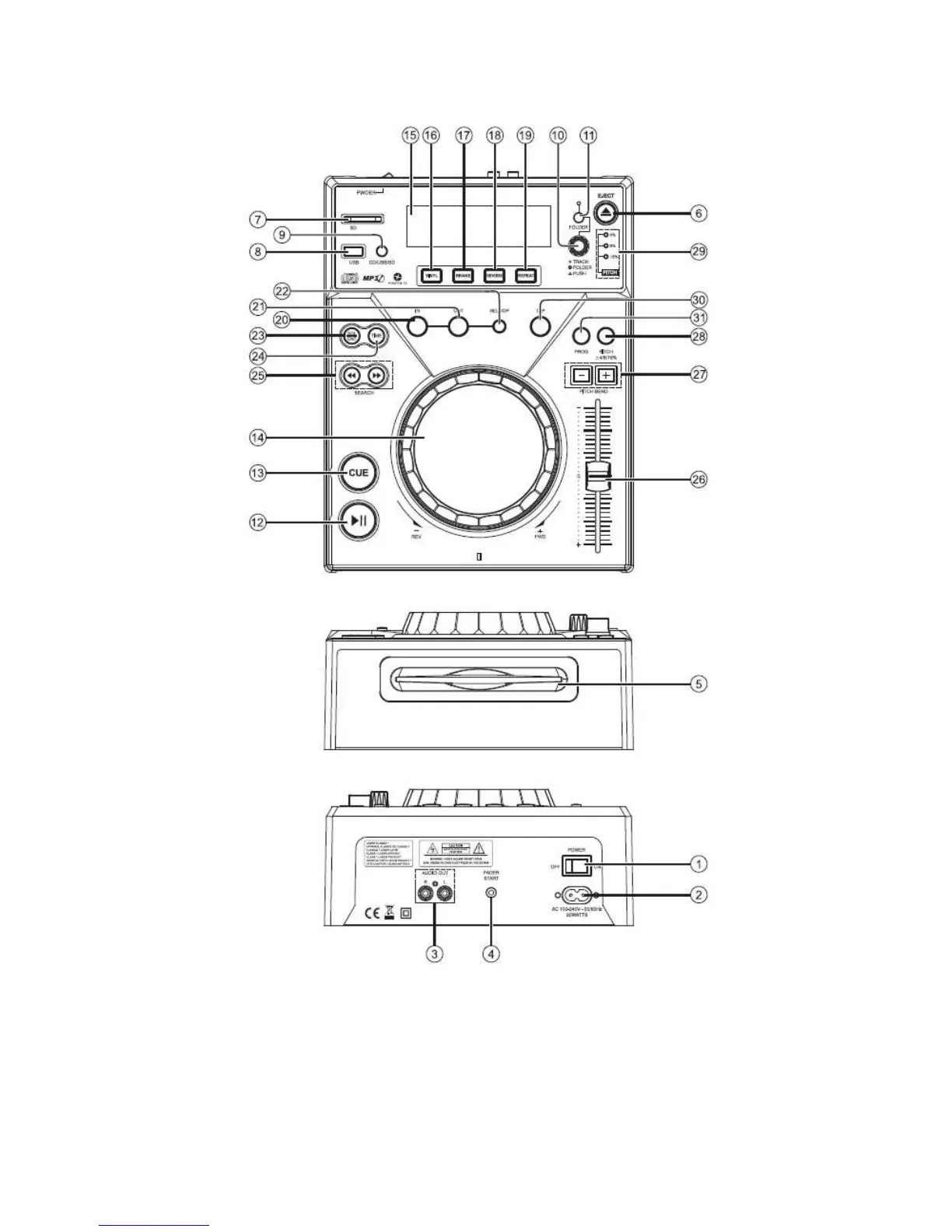FUNCTIONS :
IMPORTANT
Use of controls or adjustments or performance of procedures other than those specified herein may result in
hazardous radiation exposure.
Cd Player Function
1. Power switch-Turn the machine on and off. (Turn it on before amplifier)
2. Power plug connector- Plug the supplied power cord in here
3. Audio OUT connectors- Connect your CD player to your mixer from this line level output.
4. Fader Start- The DJ mixer can be used to control the CD player for fader start; use accessory cord.
5. CD Drawer- Place your CD in here. Use commercially CDs or burning CDs at the minimum speed possible