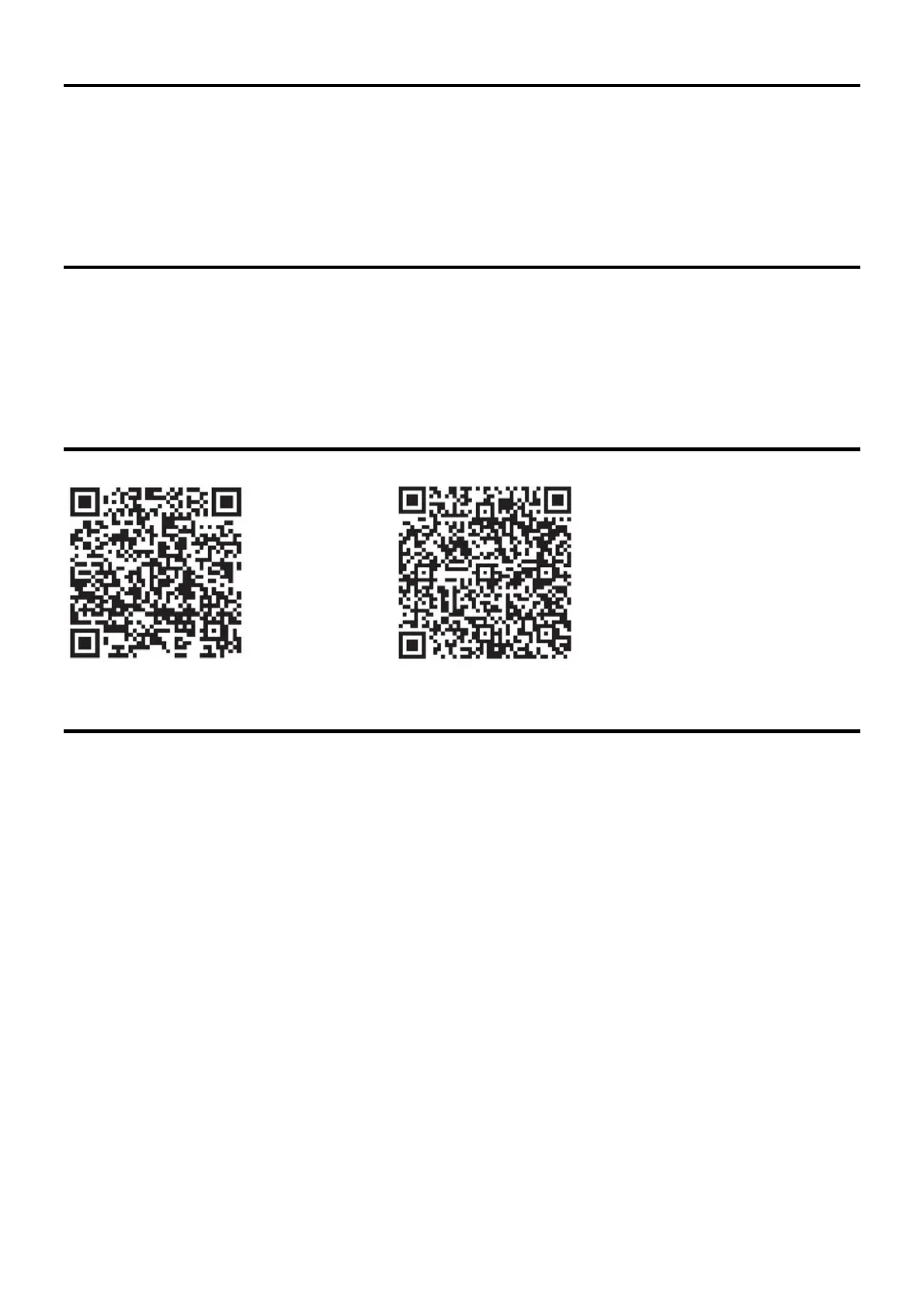14
CONECTAR A BLUETOOTH
Conexión de su dispositivo BT-al altavoz, siga los siguientes pasos:
1. Encienda el BT de su dispositivo
2. Busque el sistema “BT-SPEAKER”
3. Conecte con “BT-SPEAKER”
El dispositivo esta conectado, no necesita password.
DESCONECTANDO O RECONECTANDO
Si desea cambiar de dispositivo BT, siga los siguientes pasos:
1. Desconectar el dispositivo BT-actual ( "OFF")
2. Conectar el nuevo dispositivo siguiendo los pasos anteriores
Si se mueve fuera del rango o desactiva la función de BT en su BT-dispositivo, el BT del altavoz se desconectará. Para volver a
conectar, encienda el BT en el dispositivo deseado.
DESCARGA E INSTALACION DEL REPRODUCTOR MUZO APP
Descargue el reproductor Muzo app via Apple store o Google play.
MUZO Player Apple Store MUZO Player Google Play
CONECTAR A WIFI
Abra el reproductor Muzo app en su smart phone, la APP buscará automáticamente los altavoces. Siga el asistente wizard
paso a paso para configurar y lea la última página del manual.
