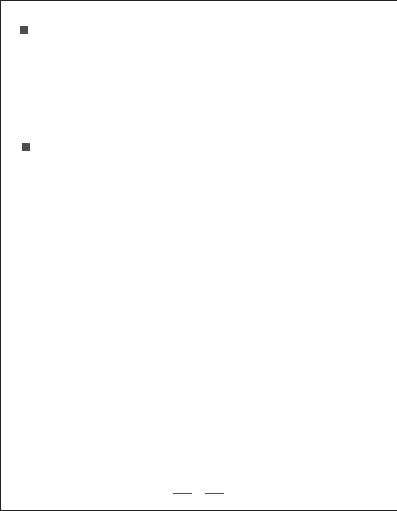How to Recharge Your Power Bank
1. Insert the type-C connector into the type-C port of pd power
bank.
2. Insert another end of USB charging cable into an AC adapter
connected to the wall socket or a charging computer USB
port(The flashing digitron shows current power when the power
bank is recharging itself ).
Kind Notes
1. Please fully charge the power bank before the first use.
2. Please make sure that cable you plug in is a standard one,
otherwise it may damage the power bank.
3. Please confirm the voltage of the electric application is
standard 5V/9V/12V/15V/20V before charging.
4. Do not drop, knock, disassemble or attempt to repair the
power bank by yourself.
5. Keep the power bank away from water or damp environment
6. Keep the power bank away from heat sources or flammable
places.
7. Do not leave it in car alone for a longtime. Strong sunlight and
high temperature may damage the power bank.
8. Keep the power bank away from children.
9. Do not put an object into the power bank’s input or output
ports to avoid any short circuit or damage.
10. Please fully charge it every three months to extend its
lifespan.
3
