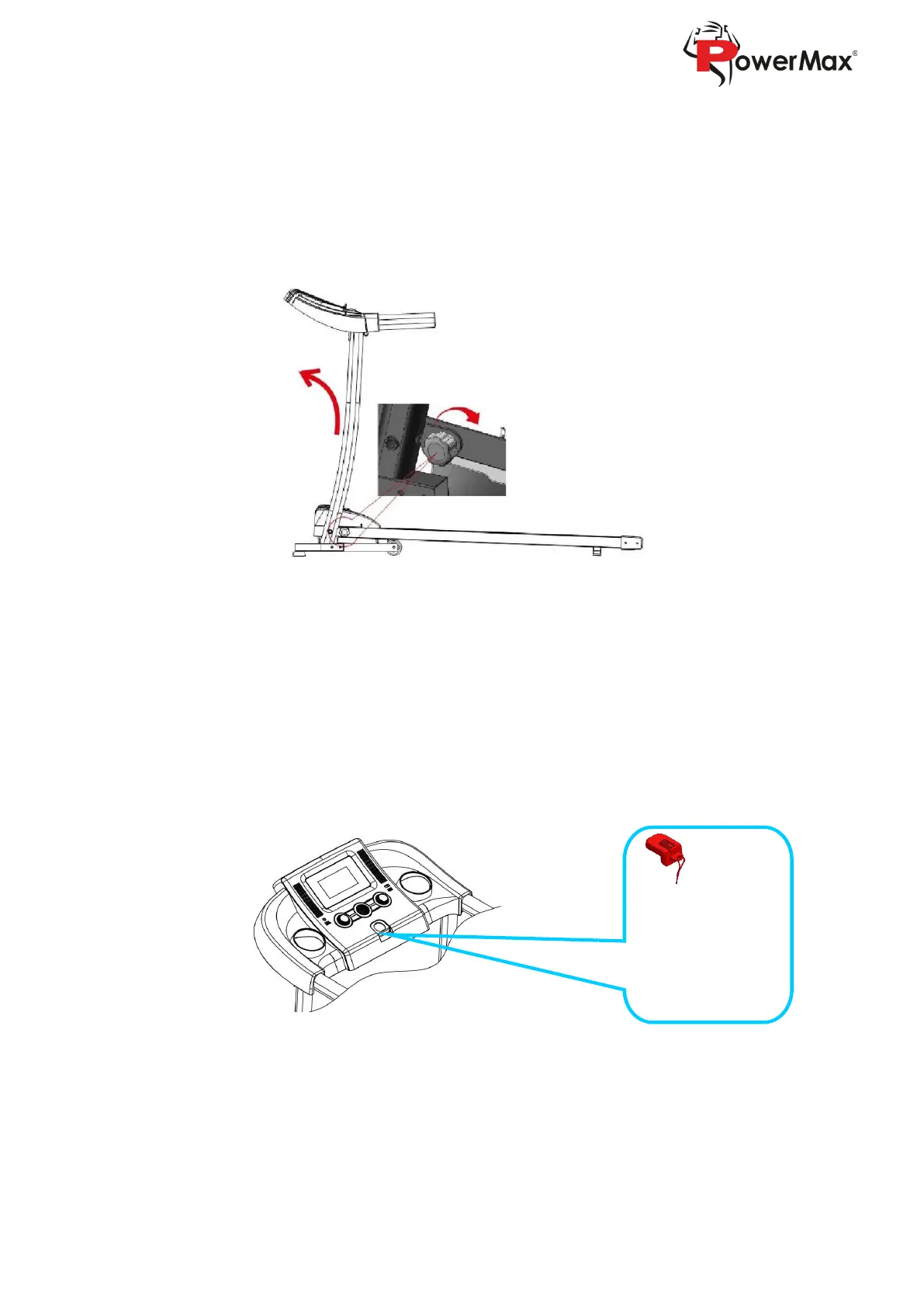4. Use the knob in step one to lock the main base and columns (Rotate clockwise, please
refer to the arrow point direction). Uneven ground may cause trouble when rotate the
knob, please lift the column slightly to left side (as shown below). In order to fold the
machine easily next time, please don’t rotate the knob too tight.
Above are steps of single function installation, multifunctional machines need to be
installed after you complete the steps above and then continue with the following
installation:
5. Put the safety key on the picture showing yellow area, then press the start button to start
the treadmill. (Notice: The treadmill can only start when the safety key is put on the yellow
area on the console.
Note: please confirm that all screws are locked uniformly according to the requirements after
installation, and check no part is left out before plug on.