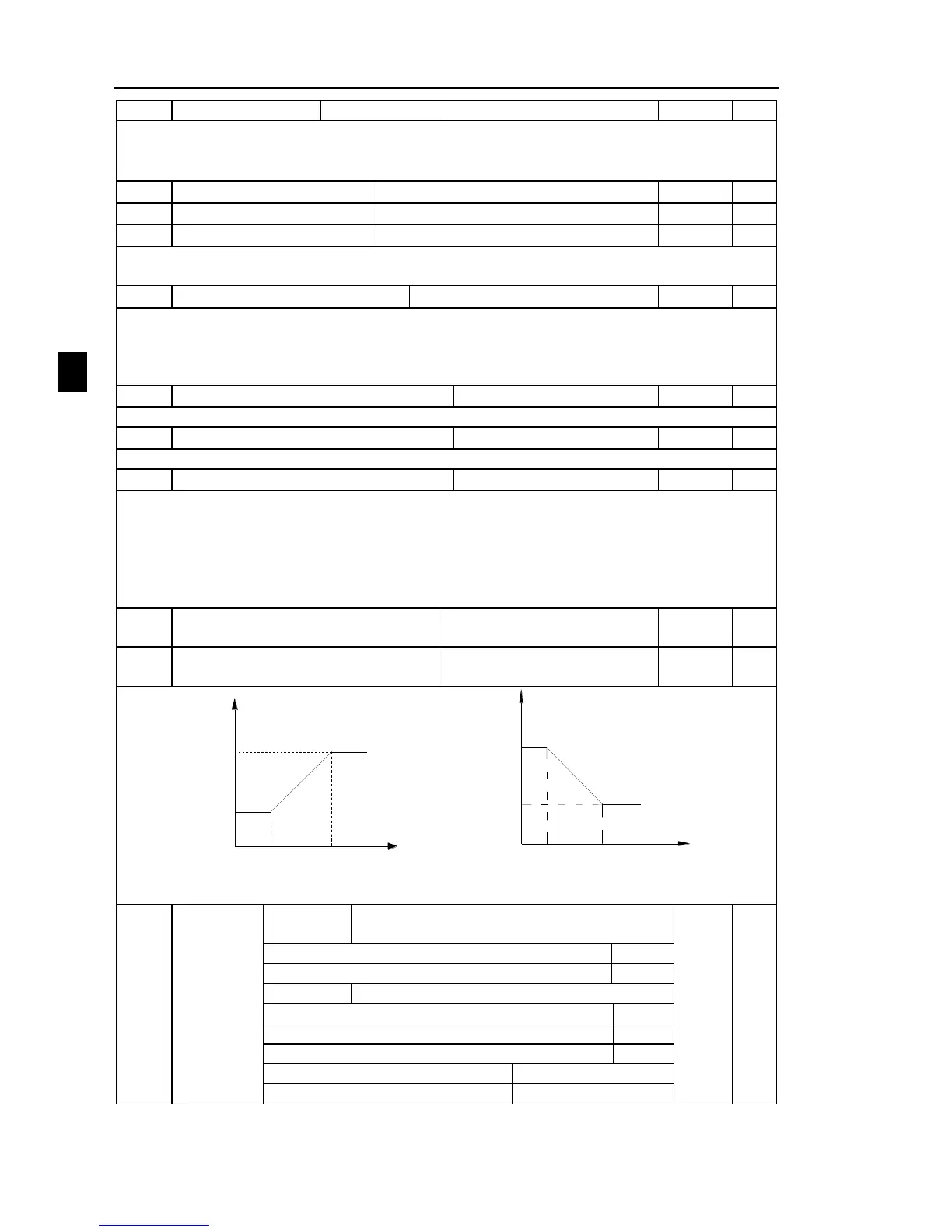Chapter 5 Function parameter
74
(0~1,same as the units digit)
For setting the digital input terminal of the active mode. When selecting high effective,
appropriate DI terminal and COM communicated effectively, disconnect invalid. Select is low
effective, appropriate DI terminal and COM connectivity invalid, disconnect effective。
DI terminal for setting status changes, changes in the delay time of the inverter.
Currently only DI1, DI2, DI3 with delay time setting function.
Define the input terminal repeat
0:
unrepeatable
;1:
repeatable
0: unrepeatable Two different multi-function input terminals can not be set to the same
function.
1: repeatable You can repeat two different multi-function input terminal can be set to the same
function.
Keyboard potentiometer
X1
Keyboard potentiometer set value start point
Keyboard potentiometer
X2
Keyboard potentiometer set value end point
Keyboard potentiometer setting value
Display keyboard potentiometer value, through the keyboard potentiometer can modify
Settings under monitoring menu.
Keyboard potentiometer Settings can be used as frequency analogy, setting frequency =
maximum frequency x keyboard potentiometer Settings.
Eg.:Keyboard potentiometer Settings can be used as a PID given value,PID given value=
Keyboard potentiometer Settings.
Keyboard potentiometer X1
correspondent value is Y1
Keyboard potentiometer X2
correspondent value is Y2
The end of the
corresponding value
The start of the
corresponding value
end
start
The end of the
corresponding value
The start of the
corresponding value
end
start
Diagram 5-8:Keyboard potentiometer X correspondent value is Y
Keyboard
potentiome
ter control
Keyboard potentiometer power-down to save
state
Keyboard potentiometer setting stop keep
With stop command, zero clear
Cleared at the end of down time
5-2-4.Output terminal group:F2.00-F2.19
