Chapter5.Function parameter
27
can not be too big. The inverter’s power can be two degree bigger or one degree smal
ler than motor’s power. Otherwise, it will cause the control ability decrease or the dri
ve system can not work normally.
0.00Hz to F0.19 (maximum frequency)
0
Frequency
source master
setting
Frequency setting by Keyboard
(F0.01, UP/DOWN can be
modified, power-down without
memory)
Frequency set by Keyboard
(F0.01, UP/DOWN can be
modified, power-down without
memory)
Panel potentiometer setting
Multi-speed operation setting
Simple PLC program setting
Remote communications setting
Select inverter master reference frequency input channels. There are 10 master
reference frequency channels in all:
8:
PV setting/
PID control setting
(1)Set PV setting, you need to choose 1 or 2 to the E0 group dedicated E0.00
photovoltaic pumping, photovoltaic pump function to be effective. If you do not set E0.00
select 1 or 2, it belongs to the PID control settings.
(2)Selection process PID control output as the operating frequency. Generally
being used for closed-loop control, such as the constant pressure closed-loop control,
constant tension closed-loop control and other occasions.
When adopted the PID as the Frequency source, you need to set the E2 group “PID”
related parameters.
Keyboard control (LED off)
Terminal block control (LED
on)
Communications command
control (LED flashes)
Keyboard control+
Communications command
control
Keyboard control+
Communications command
control+ Terminal block control
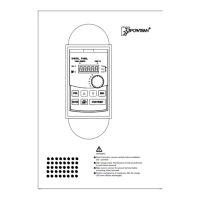
