Chapter5.Function parameter
29
DI4 terminal function
selection
DI5 terminal function
selection
DI6 terminal function
selection
DI7 terminal function
selection
DI8 terminal function
selection
The terminal for not use can be set to "no
function" to prevent accidental operation.
External terminals are used to control the
FWD/REV run mode of inverter.
Three-wire operation
control
This terminal is used to determine the inverter's
three-wire control mode. For details, please refer to
the instructions of function code F1.10 ("terminal
command mode).
FJOG means Forward JOG running, RJOG means
Reverse JOG running. For Jog running frequency
and Jog Ac/deceleration time, please refer to the
description of the function code F7.00, F7.01,
F7.02.
Modify frequency increment/decrement command
when the frequency is referenced by external
terminal. Adjust up/down the set frequency when
the digital setting is selected as the frequency
source.
The inverter output is blocked, at the time, the
parking process of motor is not controlled by the
inverter. This way is same as the principle of free
stop described in F3.07.
The function makes use of terminal for fault reset.
It has same function with RESET key on the
keyboard. This function can be used to realize
remote fault reset.
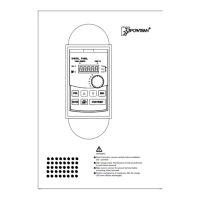
