Chapter5.Function parameter
40
0
1
2
3
4
5
6
7
8
910
11
121314
15
DI input situation
Bus voltage
(V)
Setting frequency
DO output situation
AI1 voltage
AI2 voltage
(Hz)
Remain
Remain
Remain
Load speed
PID setting
(V)
(V)
PLC range
High speed pulse
input frequency
(Hz)
Remain
Remain
Remain
If the above parameters need to be displayed on operation, firstly set its position to 1,
and then set at F6.03 after converting the binary number to the hexadecimal number.
Inverter module
radiator temperature
Display the inverter module IGBT temperature
The different models of the inverter module vary IGBT overtemperature protection
values.
Display the total run time of inverter When the run time reaches the set time(F7.21),
the inverter's multi-function digital output function (12) outputs ON signal.
Display the total power-on time of inverter.
When the total power-on time reaches the set power-on time F7.21, inverter’s multi-
function digital output function (24) output ON signal.
Control panel software version
number
0:keypad (single row LED)
1:big keyboard (double row LED)
The parameter of motor selection2 can be showed in the bottom of double LED
or LCD
Power correction
coefficient
Frequency converter with motor running, the display output power(d0.05)is
different with the actual output power, through the parameters, adjust the converter
display power and the actual output power corresponding relation.
5-1-8.F7 Group - Auxiliary function group
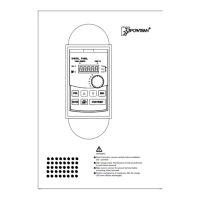
