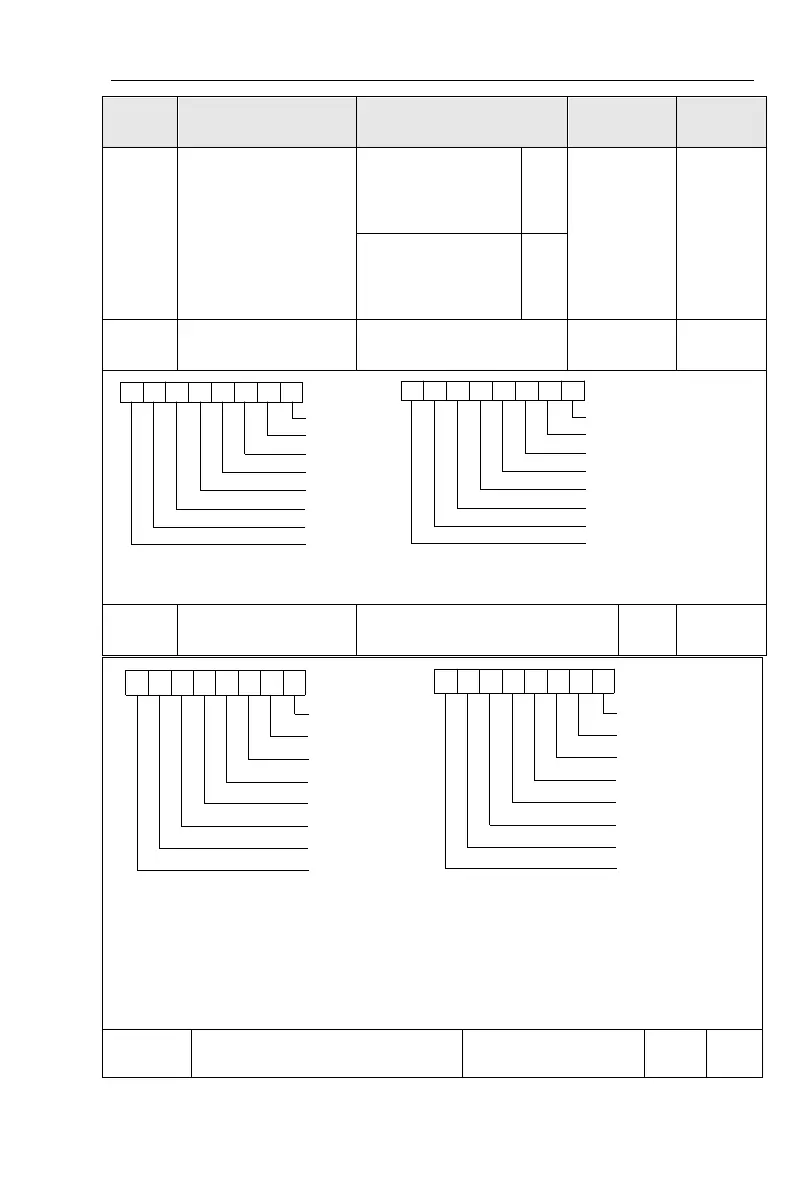If the above parameters need to be displayed in operation, firstly set its position to 1, and then
set at F6.01 after converting the binary number to the hexadecimal number.
If the above parameters need to be displayed in operation, firstly set its position to 1, and
then set at F6.02 after converting the binary number to the hexadecimal number.
Running status display parameters, which is used to set the parameters that can be viewed
when the inverter is in operation.
There are 32 parameters available for viewing, select desired status parameters
according to F6.01, F6.02 binary parameter values, the display order starts from the lowest
level of F6.01.
