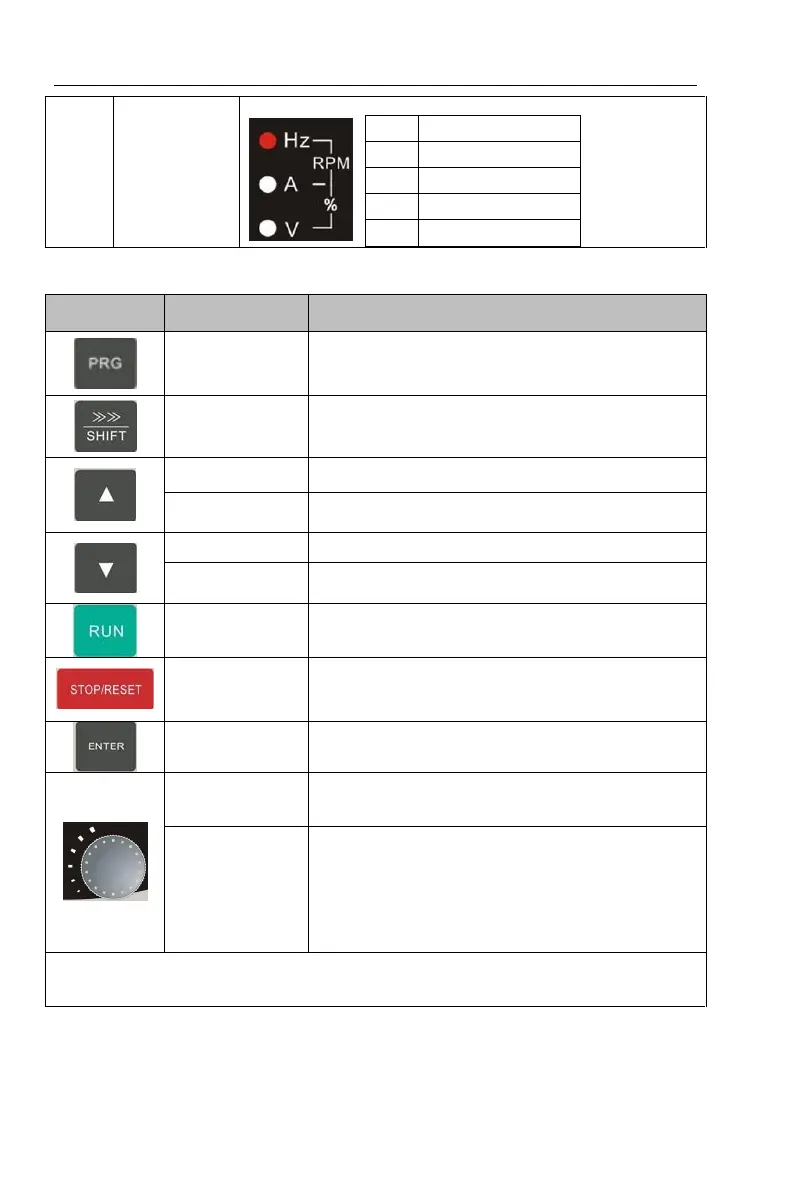Chapter 3 Keyboard
28
Units
combination
indicator
3-3.Description of operation panel keys
Parameter
Setting/Esc Key
* Enter into the modified status of main menu
* Esc from functional parameter modification
* Esc submenu or functional menu to status menu
*Choose displayed parameter circularly under
running or stop interface; choose parameter‟s
modified position when modify parameter
*Parameter or function number increasing
Multi-function
key definition 1
3
UP key setted by parameter F6.18
*Parameter or function number decreasing
Multi-function
key definition 2
3
DOWN key setted by parameter F6.19
For starting running in the mode of keyboard
control status
* For stopping running in the running status; for
resetting the operation in fault alarm status. The
function of the key is subject to F6.00
* Enter into levels of menu screen, confirm
settings.
* F0.03 is set to 4, keyboard potentiometer is used
to set the running frequency.
* In query status, function parameter increasing or
decreasing
* In modified status, the function parameter or
modified position increasing or decreasing.
* In monitoring status, frequency setting increasing
or decreasing
Note:“Superscript³” means software version is C3.00 and the keyboard just like the
above with MCU can do the functions.
3-4.Examples of parameter settings
3-4-1.Instructions on viewing and modifying function code
PI9000 inverter‟s operation pane is three levels menu for parameter setting etc.Three
levels: function parameter group (Level 1)→function code(level 2)→function code
