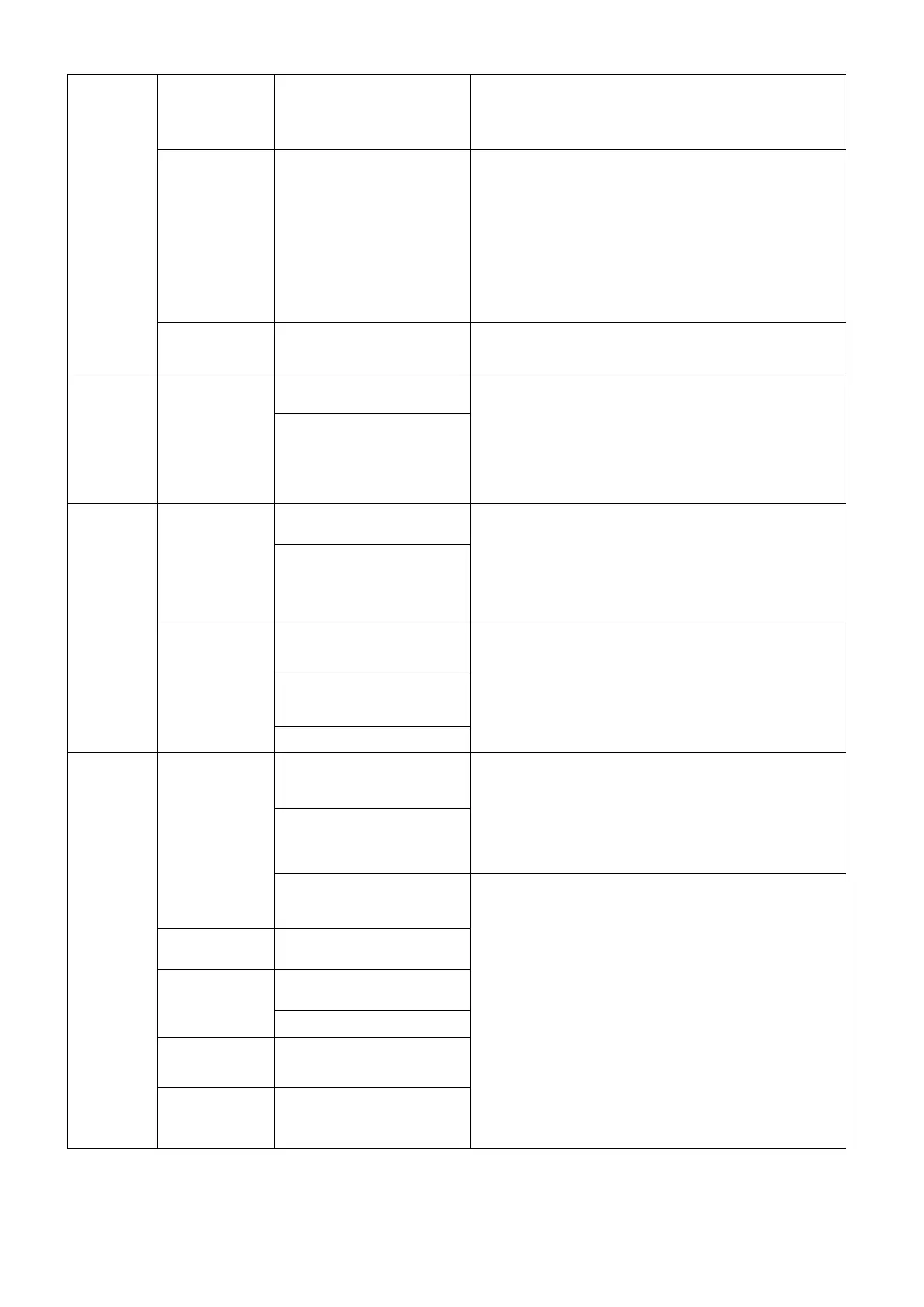12
2)Push UP or DOWN key to select either of the options.3)
Push ENTER key to save the selected. PUSH ESCAPE key
to cancel the setting.
GOBO1
GOBO2
GOBO3
GOBO4
GOBO5
GOBO6
GOBO7
1)Push ENTER key and the quantity of the shift will be
shown on the display
2)Push UP or DOWN key to set the shift quantity.
3)Push ENTER key to save the selected. PUSH ESCAPE
key to exit directly .
Push both UP and DOWN keys to enter into the menu,
push DOWN or UP key to select, push ENTER key to save.
Select“Lamp Control”option
1)Push ENTER key and the options will be shown on the
display(Open or Close)
2)Push UP or DOWN key to select either of the options.
3)Push ENTER key to save the selected. PUSH ESCAPE
key to cancel the setting.
Select“Lamp power”option
1)Push ENTER key and the options will be shown on the
display(Full or half power)
2)Push UP or DOWN key to select either of the options.
3)Push ENTER key to save the selected. PUSH ESCAPE
key to cancel the setting.
Select“System reset”option
1)Push ENTER key and the reset options will be shown on
the display(Head reset, pan and tilt reset and total reset)
2)Push UP or DOWN key to select any of the options.
3)Push ENTER key to save the selected. PUSH ESCAPE
key to cancel the setting.
Select“Mode”option
1)Push ENTER key and the options will be shown on the
display(Close, single and cycle)
2)Push UP or DOWN key to select any of the options.
3)Push ENTER key to save the selected. PUSH ESCAPE
key to cancel the setting.
Select“Scene”options
1)Push ENTER key and the options will be shown on the
display(No., Effective and time)
2)Push UP or DOWN key to select any of the options.
3)Push ENTER key to save the selected. PUSH ESCAPE
key to cancel the setting.
