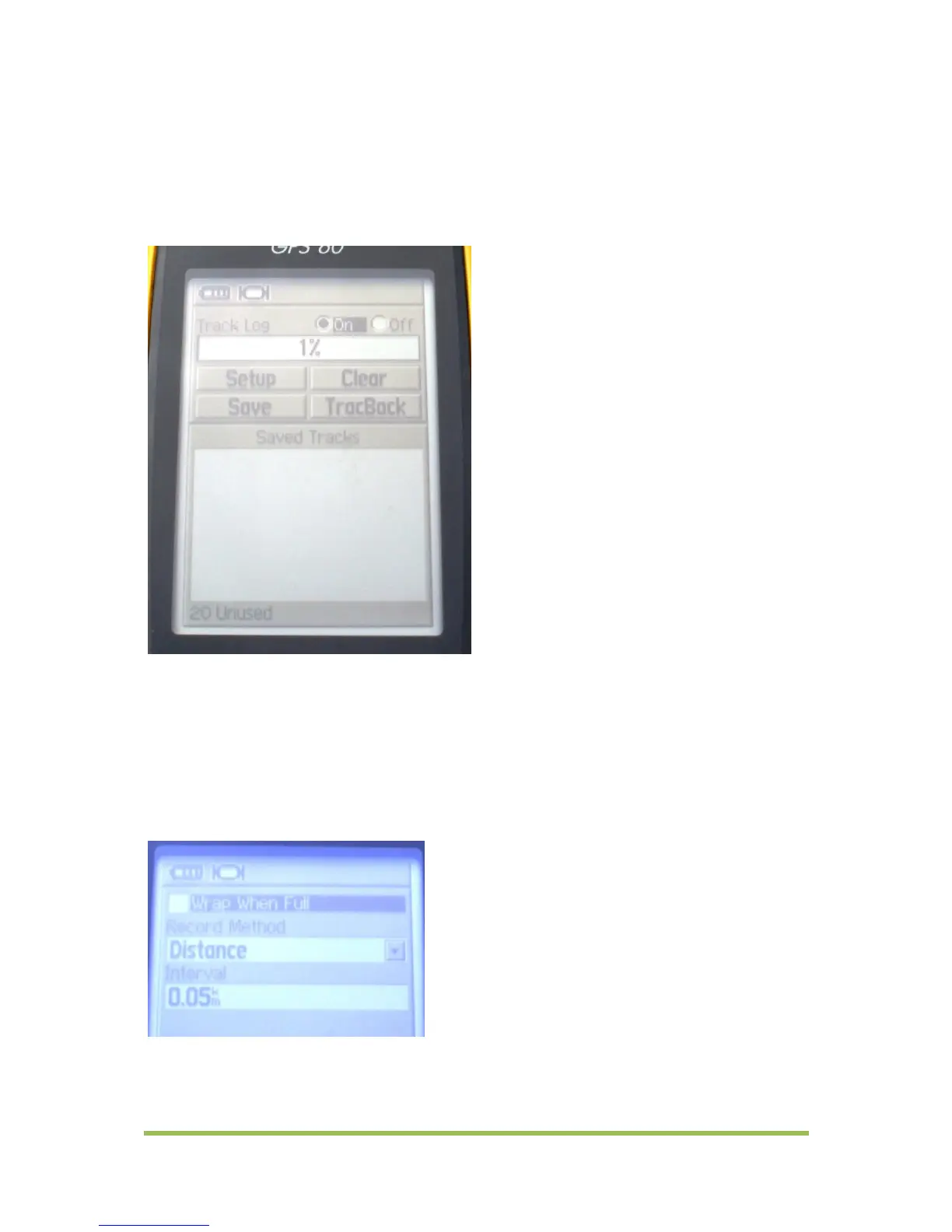©Copyright FARMpos Pty Ltd 2010
8.0 To start/setup tracklog
1. Press MENU twice
2. TRACKS should be highlighted. Press ENTER
3. Use the ROCKER button to select ON. Press ENTER.
4. Use the ROCKER select CLEAR
5. Use ROCKER button to select SETUP. Press ENTER.