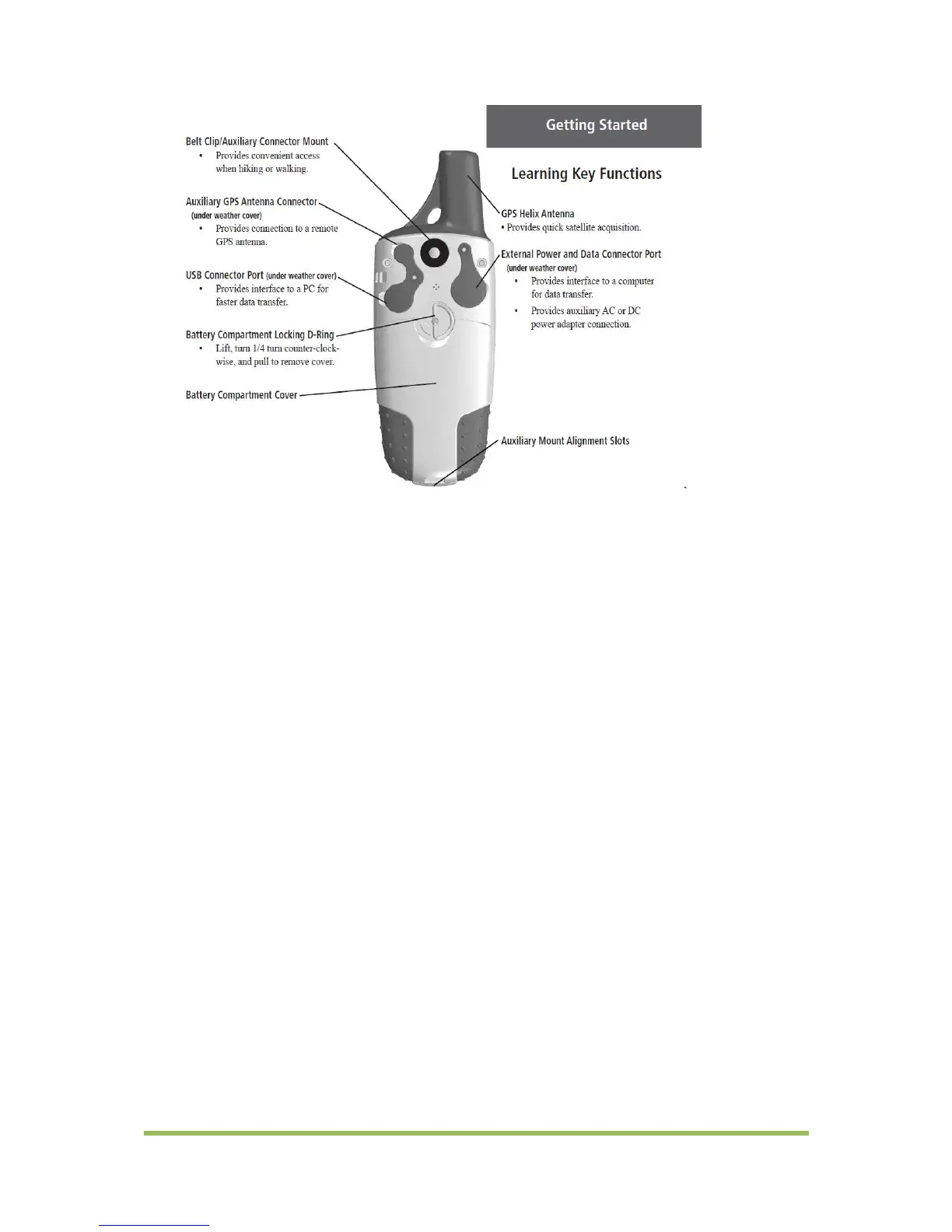©Copyright FARMpos Pty Ltd 2010
www8.garmin.com, (2006)
GPS Map 60 Map Navigator Owner’s Manual
, Garmin International Inc.
2.0 Getting Started
1. Stand in a clear area (away from tall buildings, trees and other structures that may
obstruct satellite
2. Press Power Button Located on top of device
3. You will see a Satellite Page
4. Wait for enough satellites to be acquired for current position to be determined (need
at least 3)
5. When GPS receiver has signal from at least 3 satellites, the screen will change and
show to indicate position accuracy and location
6. The satellite page is the first of Five Pages that you can scroll through
7. Press PAGE to scroll through them