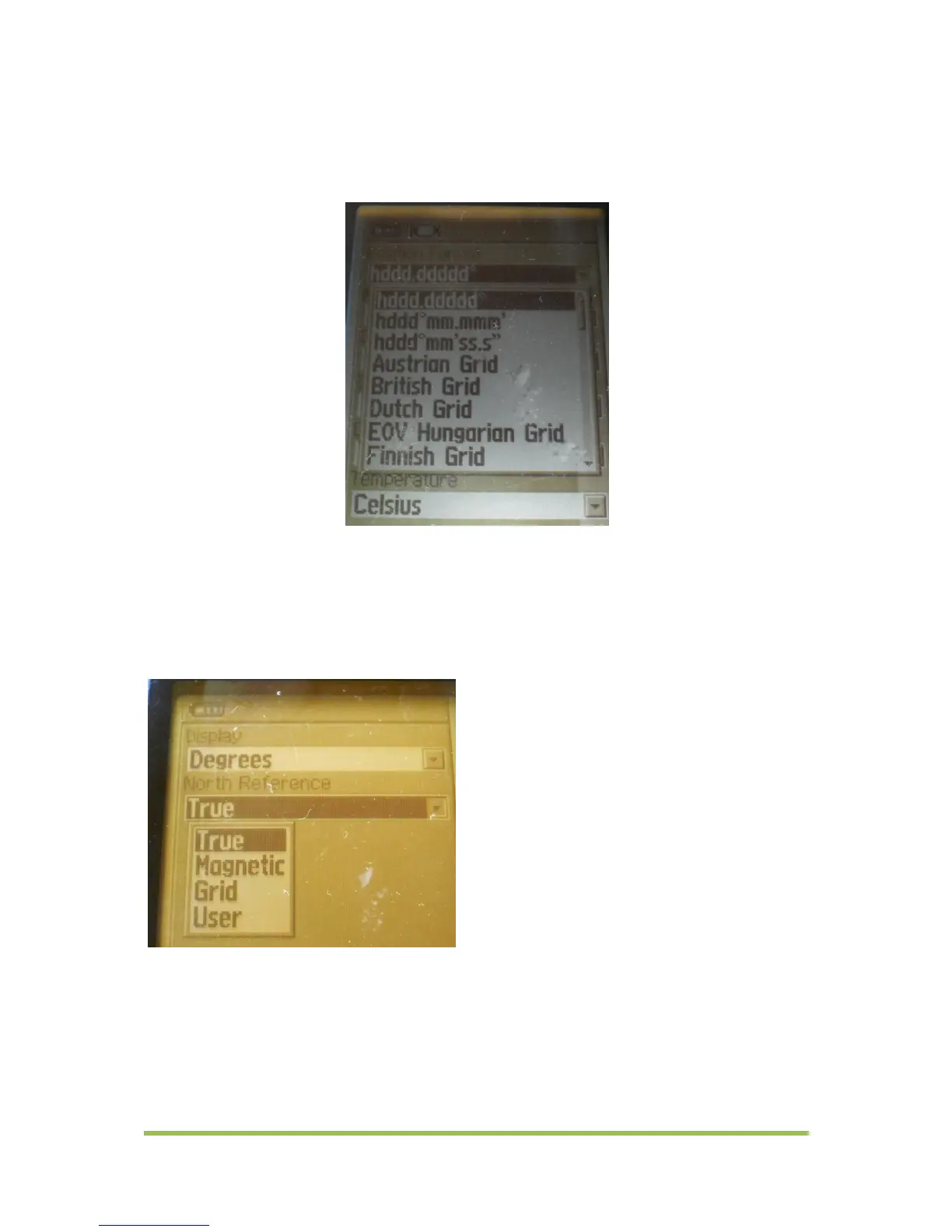©Copyright FARMpos Pty Ltd 2010
In this section you should choose WGS 84. These settings determine how your unit
shows map interpretation. The setting WGS84 is generally the best option to use as it is
directly associated to GDA94, on which most mapping (including government
departments) is currently being used.
15. Press QUIT
16. Scroll across to HEADING
17. Press ENTER
18. Settings should be as below:
Display Degrees
North Reference True
19. Press QUIT twice to return to main menu