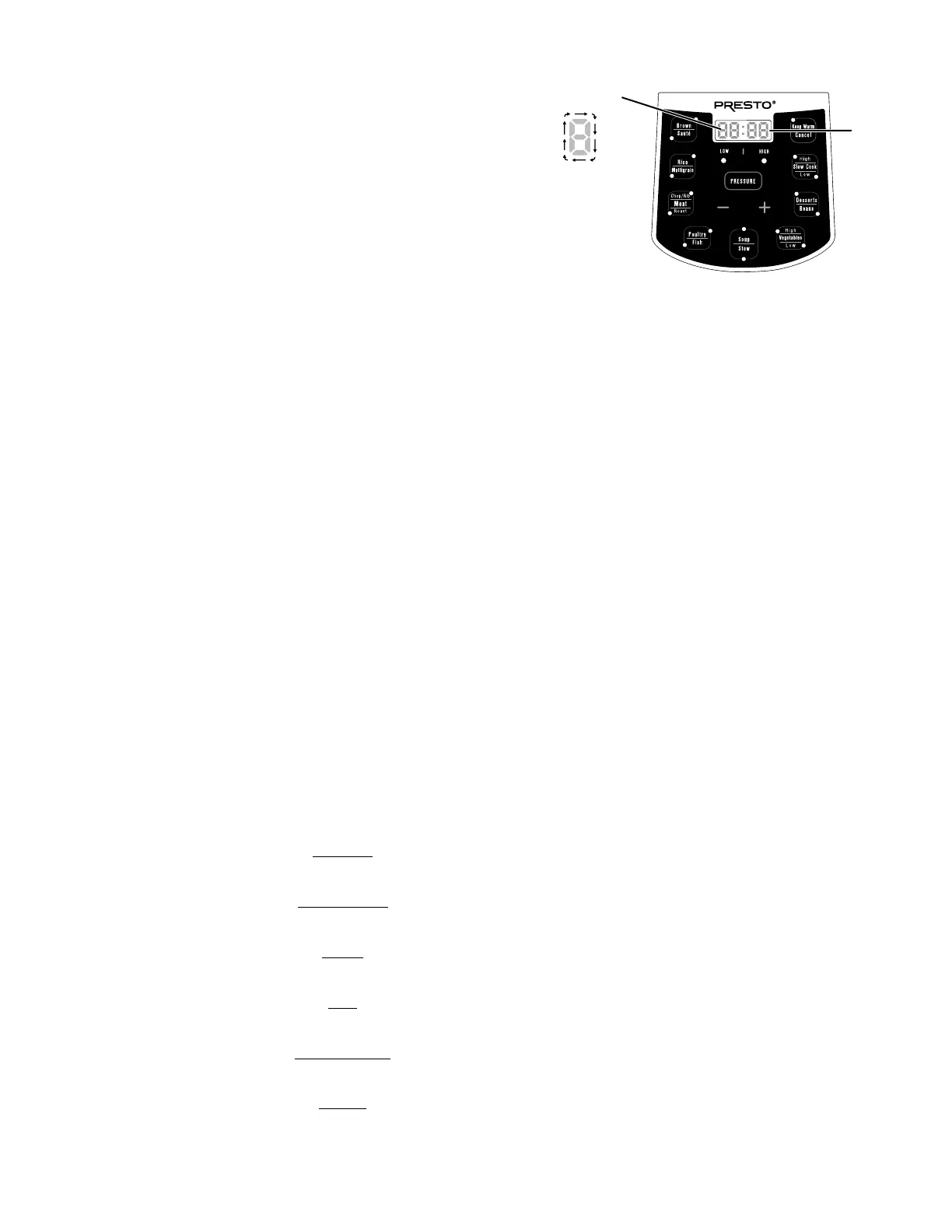Scrolling digit
The left digit in the
display window will
scroll in a clockwise
pattern during initial
heatup and throughout
timed cooking. It will
not scroll during the
keep warm mode or
after the unit shuts off.
5
HOW TO OPERATE THE DIGITAL CONTROL PANEL
Whenever you plug in the unit, it will beep once and four red
dashes will appear in the display window on the digital control
panel (Fig. J). The following information describes the control
panel buttons and their function.
KEEP WARM/CANCEL BUTTON
When the cooking time has expired, the unit will automatically
switch to the keep warm mode. When in the keep warm mode, the
light on the KEEP WARM button will illuminate and the red dashes
will scroll continuously. The unit will remain on for 4 hours and
then shut off automatically, unless the CANCEL button is pressed.
The CANCEL button allows you to cancel the cooking or keep
warm function at any time. Simply press the CANCEL button once.
When you press CANCEL, the light on the button will go out and the four red dashes will stop scrolling.
BROWN/SAUTÉ BUTTON
Use this function to brown or sauté foods prior to pressure cooking or slow cooking. Browning is typically used for meats and poultry.
Sautéingisusedforvegetablesandtoreduceliquidafterpressurecookingtomakeaavorfulsauceforyourfood.
Press the button once to brown and twice to sauté. The red light next to the function selected will light up and the left digit will scroll
continuously. Allow unit to preheat for 3 to 4 minutes before browning or sautéing your food.
SLOW COOK BUTTON
To slow cook foods, press the SLOW COOK button once for the high setting or twice for the low setting. The red light next to the
function selected will light up. The default cook time is 4 hours on high and 8 hours on low. You can manually adjust the slow cooking
timein30minuteincrementsbypressingthe+or–buttons.Youmustdothiswithintherst6secondsofpressingtheSLOW COOK
button, before the unit begins to heat.
The maximum slow cooking time at both the high and low settings is 9 hours and 30 minutes and the minimum slow cooking time is
30 minutes. The left digit scrolls continuously throughout slow cooking but stops in the keep warm mode.
PRESSURE COOKING PRESET BUTTONS
The digital control panel includes 12 pressure cooking presets. Each pressure cooking preset button has 2 cooking functions. To select
the top cooking function, press the button once. To select the bottom cooking function, press the button twice. The red light next to the
selected cooking function will be illuminated. In addition, either the high or low pressure light will be illuminated; this will depend on
the food you have selected. (When FISH or VEGETABLES–LOW is selected, the red light next to LOW pressure will be illuminated;
when selecting any other food, the red light next to HIGH pressure will be illuminated.)
The preset cook time for the food you have selected will appear in the display window. The default time will blink 6 times and then the
digit on the far left will start to scroll as the unit begins heating.
PRESET BUTTON PRESET TIME PRESET PRESSURE
Rice
Multigrain
10 minutes
25 minutes
HIGH
HIGH
Meat–Chop/Rib
Meat–Roast
25 minutes
45 minutes
HIGH
HIGH
Poultry
Fish
10 minutes
2 minutes
HIGH
LOW
Soup
Stew
15 minutes
12 minutes
HIGH
HIGH
Vegetables–High
Vegetables–Low*
10 minutes
0 minutes
HIGH
LOW
Desserts
Beans
10 minutes
8 minutes
HIGH
HIGH
*NOTE: When vegetables are cooked 0 minutes, once pressure is reached, the unit will stop heating.
Display
window
Fig. J
