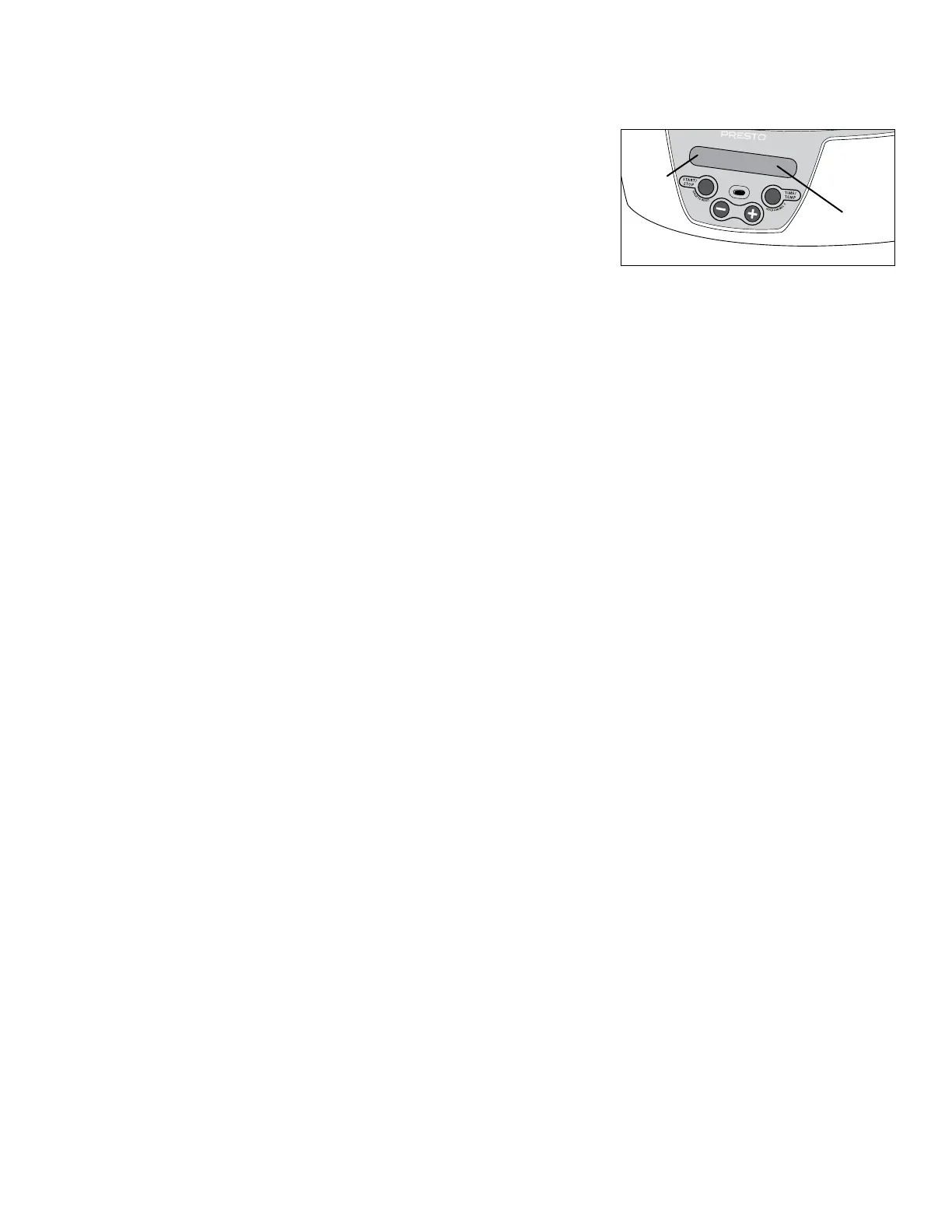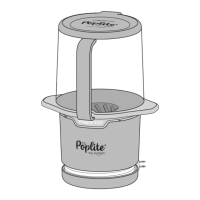3
Temperature
display
Timer
display
Fig. C
How to Use the Digital Control
The digital control (Fig. C) allows for easy adjustment of dehydration temperature. In addition, it will automatically shut off the dehydra-
tor when the selected time has elapsed.
To Adjust Temperature
1. Press the TIME/TEMP button and the temperature in the display window will begin
to flash (if the time flashes, press the TIME/TEMP button again).
2. Press the + or – buttons to select the desired temperature. To change the temperature
rapidly, hold down the + or – buttons. The temperature range for this dehydrator is
90° to 165°F (32° to 74°C). NOTE: To convert from Fahrenheit to Celsius, hold
down the TIME/TEMP button.
To Set Timer (30 minutes to 48 hours)
1. Press the TIME/TEMP button and the 00:00 will begin to flash (if the temperature flashes, press the TIME/TEMP button again).
NOTE: If – –:– – appears, the unit is in the Count Up mode. Hold down the START/STOP button to reset to 00:00.
2. Press the + or – buttons until the desired time is displayed. The time will change in 30-minute increments. Hold down the + or – buttons
to change the time rapidly. To reset the time to 00:00, hold down the START/STOP button.
3. Once you have the desired time and temperature set, press the START/STOP button to turn the dehydrator on. At any time, you can
adjust the time or temperature by using the TIME/TEMP, +, and – buttons. You can stop the dehydrator at any time by pressing the
START/STOP button.
4. The dehydrator will automatically shut off after the set time has expired, and the green indicator light will flash. When this occurs,
check the food for dryness. If dehydration is complete, remove food from dehydrator. If additional drying time is needed, follow the
preceding steps 1 through 3 to continue dehydrating.
To Use Count-Up Timer (up to 48 hours)
1. If START/STOP is pressed with 00:00 showing on the timer display, the dehydrator will turn on and the unit will begin counting up
in seconds for the first minute. After 59 seconds, the time is displayed in hours and minutes (HH:MM).
2. At any time, the temperature can be adjusted using the + or – buttons. NOTE: The time is not adjustable when the timer is count-
ing up.
3. At any time, you can stop the dehydrator by pressing the START/STOP button. To reset the time to 00:00, hold down the START/
STOP button.
4. The unit will automatically shut off after 48 hours.
How to Use the Nonstick Mesh Screens
The flexible mesh screens fit into the dehydrator trays to keep foods that get very small when dried, such as herbs, berries, and carrots,
from falling through the tray grates. The screens may also be used when drying foods that stick to the grates, such as bananas and tomatoes.
Position the mesh screen on the dehydrator tray. Then place the food you want to dry on the mesh screen. Once the food is dehydrated,
lift the mesh screen out of the tray using the cutouts on the side of the screen. Remove food. Bending the screen is helpful for removing
foods that have a tendency to stick.
How to Use the Fruit Roll Sheets
A fruit roll sheet should be used when making fruit rolls and strips from fresh, frozen, or canned fruit. Refer to pages 5 and 6 for instruc-
tions on making fruit rolls.
General Dehydrating Information
• When selecting food for drying, choose those that are at peak eating quality. Avoid overripe* or immature fruits and vegetables. Remove
any parts of the food that are bruised or blemished.
• For even drying, cut food into uniform sizes, shapes, and thicknesses. Use a Presto
®
SaladShooter
®
slicer/shredder, food processor, or
mandoline to aid in cutting uniform slices.
• Drying times are highly variable depending on the type and amount of food, thickness, evenness of food pieces, humidity, air tem-
perature, personal preference, and even the age of the plant at the time of harvesting. That is why throughout the book you will notice
there is a range of average drying times. In some cases you may find you may need to, or prefer to, dry your foods for shorter or longer
periods than those listed. For best results, begin checking your food at the beginning of the range listed in the instructions. You should
then gauge how often you should recheck the food based on how the drying is progressing. With some foods, such as herbs, that may
mean every 10 minutes, and with other foods, such as fruits, that may mean every 1 to 2 hours.
* Slightly overripe fruits are acceptable for making fruit rolls.
