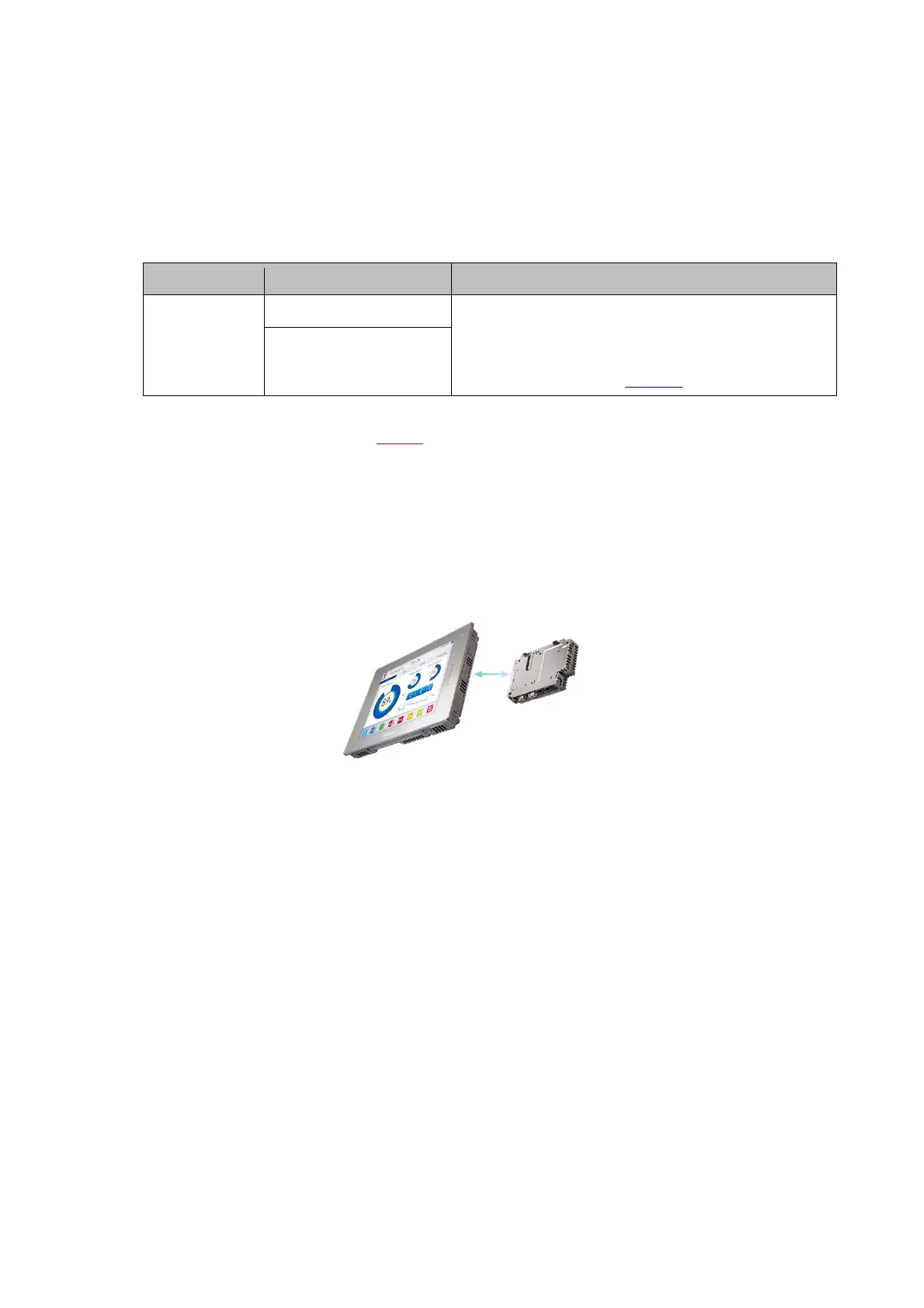※ SP-5700TP (Premium Display) and SP-5B00(Standard Box) doesn’t have Video Input I/F and doesn’t
support Multimedia features. if using these features on GP-3750T, be aware that you could not
replace to SP5000 series. -> see 2.7
‘Display’ and ‘Box’ of SP5000 series can be separated, so you can freely select a
suitable combination of them according to use. This guidebook introduces
specifications for a combination of SP-5700TP (Premium display) that is a 15-inch
display module and SP-5B00(Standard box) that is a box module.
Safety Information
HAZARD OF OPERATOR INJURY, OR UNINTENDED EQUIPMENT DAMAGE
Before operating any of these products, be sure to read all related manuals
thoroughly.
Failure to follow these instructions can result in death, serious injury or unintended
equipment damage.