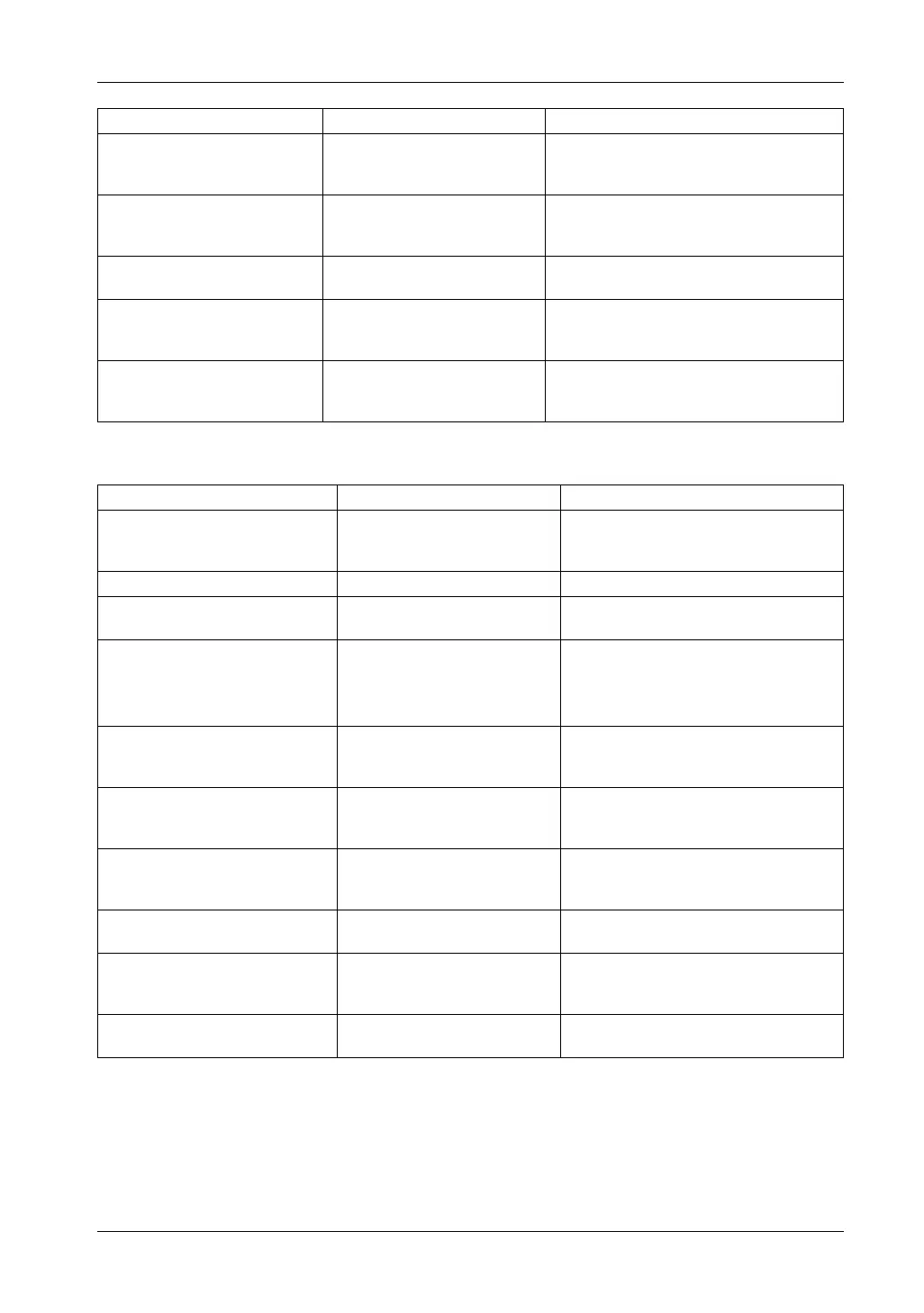Connectivity
28
USB Interface Items
*1
For supported models, refer to Pro-face’s support site “Otasuke Pro!”
(http://www.proface.com/otasuke/). You can connect to this site in GP-Pro EX: from
the [Help (H)] menu, click [Connect].
9-pin-to-25-pin RS-232C
Conversion Cable (0.2m)
CA3-CBLCBT232-01 Connects a standard RS-232C cable (D-Sub
25-pin socket) to the GP unit (D-sub 9-pin
plug).
RS-422 9/25-pin Conversion
Cable (0.2m)
PFXZCBCBCVR41 Connects a standard RS-422 cable (D-sub
25-pin socket) to the GP unit (D-sub 9 pin
plug).
Siemens TTY Converter Cable
(5m)
CA6-CBLTTY/5M-01 Connects Siemens PLC S5 Series to the GP
unit.
MPI Cable (3.5m) ST03-A2B-MPI21-PFE
CA3-MPI-PG1-PFE
CA3-MPI-PGN-PFE
Connects a host controller to the GP unit for
MPI communication.
RS-232C Isolation Unit CA3-ISO232-01 Connects a host controller to the GP unit and
provides isolation. (RS-232C and RS-422 are
switchable.)
Product Name Product Number Description
Product Name Product Number Description
USB Transfer Cable (2m) CA3-USBCB-01 Downloads project data created with the
Screen Editor & Logic Program Software
via the GP unit’s USB I/F.
USB Cable (5m) FP-US00 Connects a USB printer. (TYPE-B)
USB Front Cable (1m) CA5-USBEXT-01 Extension cable attaching USB interface to
front panel.
USB-Serial (RS-232C) Conversion
Cable (0.5m)
CA6-USB232-01 Cable for converting a GP unit’s USB
interface into a serial interface (RS-232C).
Allows connection to modems
*1
or bar code
readers
*1
that support RS-232C.
USB/RS-422/485 Conversion
Adapter
PFXZCBCBCVUSR41 Adapter for connecting a GP unit (USB
Type A) with an external device (RS-
422/RS-485).
USB Transfer Cable (USB Type
A/mini-B) (1.8 m)
ZC9USCBMB1 Cable for transferring screen data from a
PC (USB Type A) to the GP unit (USB mini-
B).
USB Panel-mount Extension Cable
(USB mini-B) (1 m)
ZC9USEXMB1 Extension cable that attaches to the USB
(mini-B) interface on the front side of the
operation panel.
USB Clamp mini-B (1 port) ZC9USCLMB1 Clamp to prevent disconnection of USB
cable (USB/mini-B, 1 port, 5 clamps/set)
EZ Illuminated Switch PFXZCCEUSG1 A unit of 5 illuminated switches with
multiple color LED easily connected with
GP unit via USB.
EZ Fingerprint Recognition Unit PFXZCCEUSS1 Fingerprint recognition unit easily
connected with GP unit via USB.
