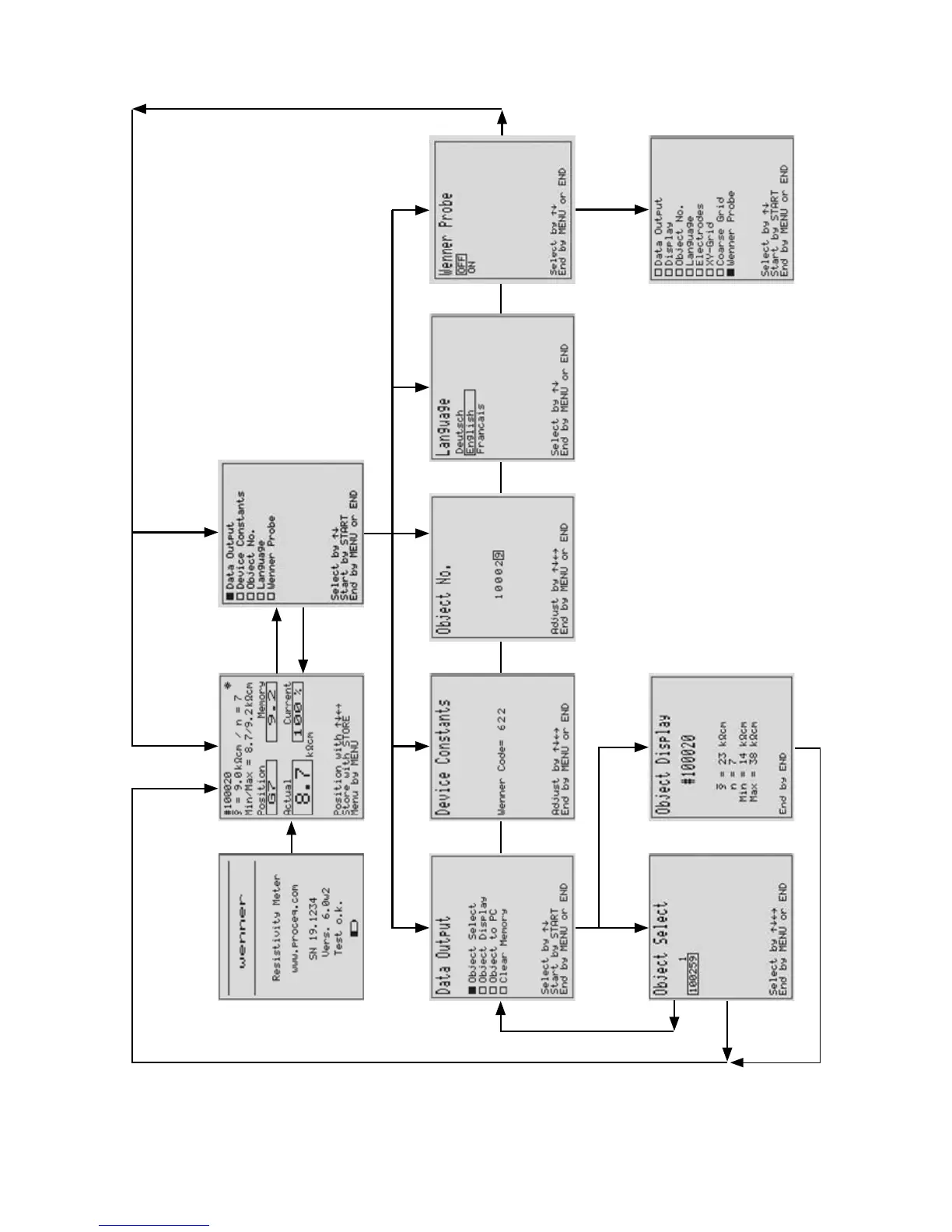19 © 2012 by Proceq SA
END
END
END MENU
MENU
MENU
START
START
MENU
END
OFF
ON
Pressing MENU saves the settings and takes
you to the next higher menu
Pressing END saves the settings and takes you
to the measuring screen
Use the ↑↓ and →←to select, navigate and
adjust settings
Fig. 5.2 Menu Overview for Resistivity Measuring
Main menu for potential measurement