5 General Settings 17
5.1 Backlight 17
5.2 Navigating around the menus 17
5.3 Selecting the operating mode 18
5.4 Configuring the instrument for potential measurement (See Fig 5.1) 20
5.5 Configuring the instrument for electrical resisitivity measurement (See Fig 5.2) 21
6 CANIN ProVista Software 21
6.1 Installing CANIN ProVista 21
6.2 Starting CANIN ProVista 21
6.3 Downloading and Saving Data 22
6.4 Renaming Files 23
6.5 Opening and Editing Files 23
6.6 Configuration 24
6.7 Insert file 25
6.8 Edit 26
6.9 Additional Functions 26
6.10 Relative frequency 27
6.11 Cumulative frequency 27
6.12 Chipping graph 28
6.13 Annotations 28
7 Measuring the electrical resistivity 29
7.1 Preparing the concrete surface for measurement 29
7.2 Reading the display screen 30
7.3 Measuring with the Wenner Probe 30
8. Transfer of Electrical Resisitivity Data to a PC (Windows 2000 / XP /
Vista) 31
9 Technical Specifications 32
9.1 Technical Information CANIN ProVista software 33
9.2 Standards and Regulations Applied 33
10 Part Numbers and Accessories 33
10.1 Complete Units 33
10.2 Accessories 34
11 Maintenance and Support 34
11.1 Functional check of the electrodes 34
11.2 Maintenance of the Rod Electrode 35
11.3 Maintenance of the Wheel Electrode 35
11.4 Functional check of the resistivity probe 35
11.5 Support Concept 35
11.6 Standard Warranty and Extended Warranty 35
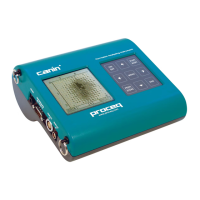
