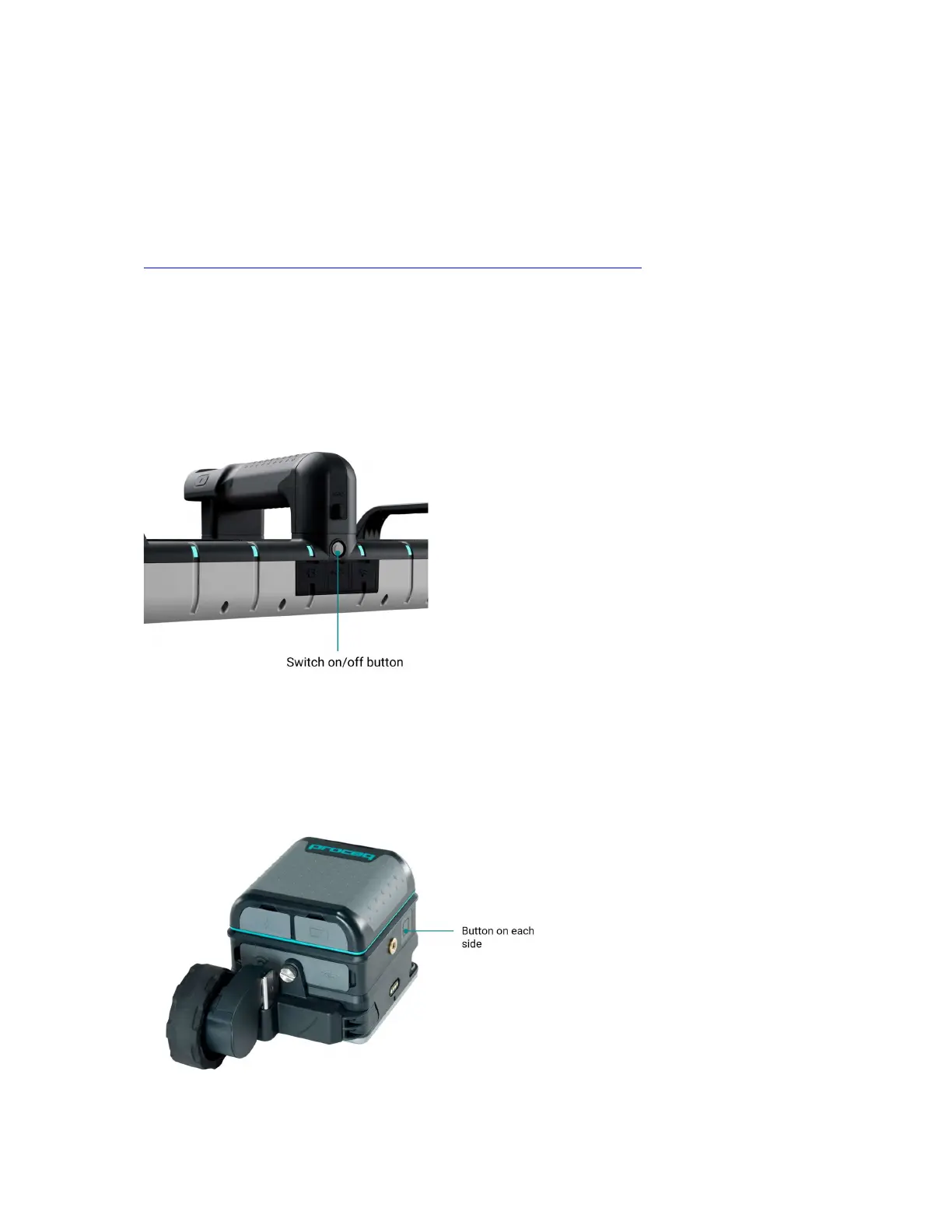3. June 2024 © Copyright 2024, PROCEQ SA 12
4 Sensor Overview
4.1 Getting Started
Please refer to the Quick Start Guide (included in standard delivery) for first steps with your
GP8000, GP8800 or GP8100. The Quick Start Guide is also available in the download section
of the product webpage:
SET-GP8X00-QSG-200x140-240408-digital.pdf (screeningeagle.com)
4.2 Buttons’ function
4.2.1 Switch on/off
For GP8000 & GP8100:
- Turn on: long press 1 second the switch on/off button on the back (see Figure 5)
- Turn off: long press 1 second the switch on/off button on the back (see Figure 5)
Figure 5: GP8000 & GP8100 Switch on/off button
For GP8800:
- Turn on: long press 1 second one of the two buttons on each side (see Figure 6)
- Turn off: long press 4 seconds one of the two buttons on each side (see Figure 6)
Figure 6: GP8800 Buttons on each side