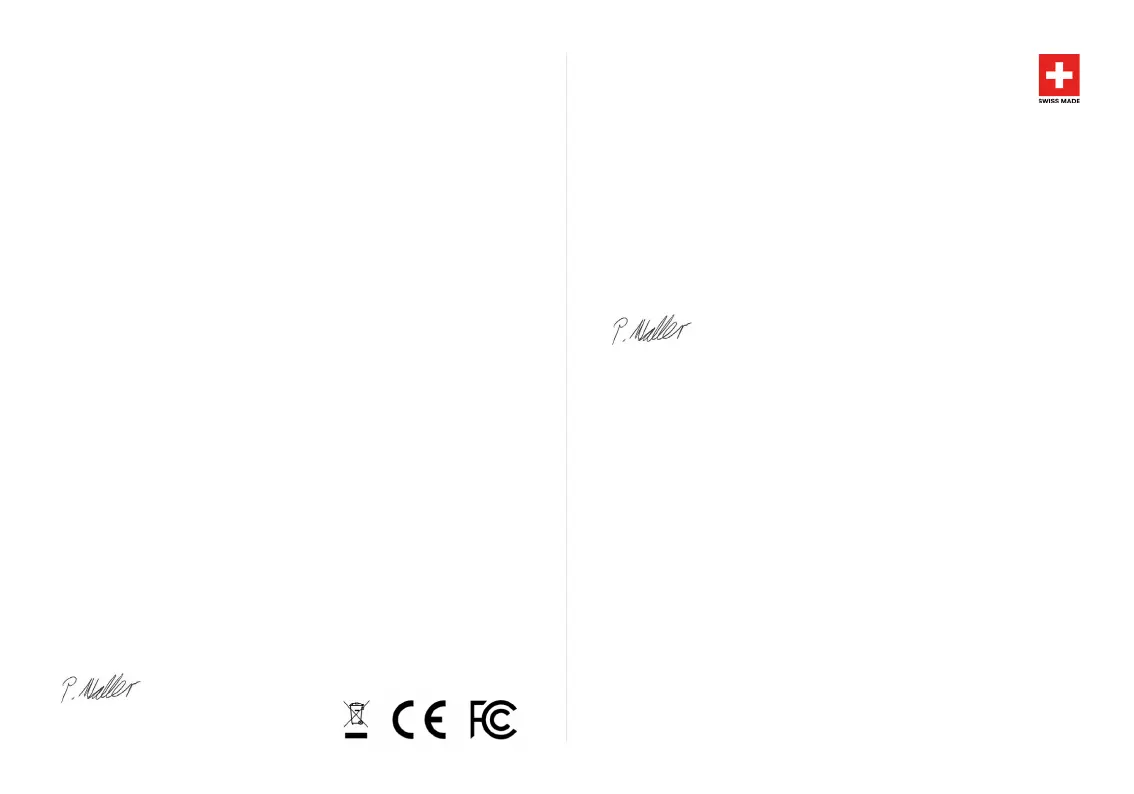준수 선언문
Proceq GP8000, Proceq GP8800Products:
all
393 10 x00, XXX XX XXX
적합성은 관련 인증 기관이 규정한 무선 장비 범주에 대한 모든 필수 및 특정 무선
테스트 스위트를 기반으로 합니다.
Proceq GP8000 용, 인증 기관인 IMQ S.p.A. (식별 번호 0051)는 2014/53/EU 지침의
Annex III Module B에 따라 EU형 시험을 수행하고 EU형 시험 인증 번호 0051-RED-
0043 을 발행했습니다.
Proceq GP8000 용: 본 장치는 FCC 규칙의 Part 15. 작동은 다음 2가지 조건을 따릅니다.
(1) 본 장치는 유해한 간섭을 유발하지 않으며, (2) 본 장치는 원하지 않는 작동을 유발할
수 있는 간섭을 포함한 어떠한 간섭에도 견딜 수 있어야 합니다. 규정 준수 담당 부서의
허가를 받지 않은 상태에서 장비를 변경하거나 개조하면 사용자의 장비 작동 권한이
무효화될 수 있습니다.
이 문서(빠른 시작 안내서 및 제품 인증서 포함)는 Proceq가 만들어서 필요에 따라
수시로 개정해서 www.proceq.com/downloads를 통해 제공할 수 있는 기타 지침,
유의사항, 방침 및 조건 등과 함께 Proceq의 판매에 관한 일반 조항 및 조건과 일반 대여
약관의 필수적인 부분을 구성합니다(문서). Proceq는 이 문서 및 관련 문서에 포함된
정보, 사양 및 권장 사항을 통지 없이 변경할 권리를 보유합니다.
귀하는 본 제품의 안전하고 합법적인 사용, 그리고 본 제품을 사용하는 동안 자신의 행동
과 그에 따른 결과를 전적으로 책임져야 합니다. 이 제품의 사용 및 작동은 귀하의
재량과 위험 부담에 따라 결정됩니다. Proceq는 제품 사용으로 인해 발생하는 모든 손실,
책임 또는 손해를 거부합니다. 본 제품을 적절한 목적에 한해 본 설명서에 제공된 지침
뿐만 아니라 모든 안전 및 건강 유의사항, 해당 법규, 규칙, 규정, 그리고 문서에 제시된
내용에 따라 작동하고 사용해야 합니다.
통지
제품:
Proceq 부품 번호:
제조업체:
Proceq GP8000, Proceq GP8800
393 10 xxx, 393 30 xxx
Proceq SA, Ringstrasse 2
8603 Schwerzenbach, Switzerland
Proceq GP8000, Proceq GP8800 장비가 다음의 지침 및 표준을 준수하고 있음을
확인합니다.
보건:
안전 표준:
레이저 등급:
IP 분류:
배터리 지침:
위험 물질
제한(RoHS):
무선 장비 지침:
무선 호환성:
EN 62749:2010
EN 61010-1:2010
EN 60825-1:2014
IP 54
2006/66/EC
2011/65/EC
2014/53/EU(RED)
EN 301 489-1 v2.1.1: 2017-02
EN 301 489-33 v2.2.1: 2019-04
EN 61326-1:2013
EN 302 066 v2.1.1: 2017-01
스위스 제조 선언문
Proceq GP8000, Proceq GP8800 장비는 스위스에서 개발 및 제조되었으며
"스위스에서 제조" 또는 "스위스 제품"이라는 선언문에 필요한 요건을 준수함을
인증합니다.
산업 제품에 대한 요구 사항은 상품 및 서비스에 대한 스위스 상표 보호 법령
(Art.47-50, MSchG)에 자세히 명시되어 있습니다.
Patrick Waller
Chief Operating Officer
Schwerzenbach, 20.05.2019
제품:
Proceq 부품 번호:
제조업체:
Proceq GP8000, Proceq GP8800
393 10 xxx, 390 30 xxx
Proceq SA, Ringstrasse 2
8603 Schwerzenbach, Switzerland
Patrick Waller
Chief Operating Officer
Schwerzenbach, 20.05.2019
KR