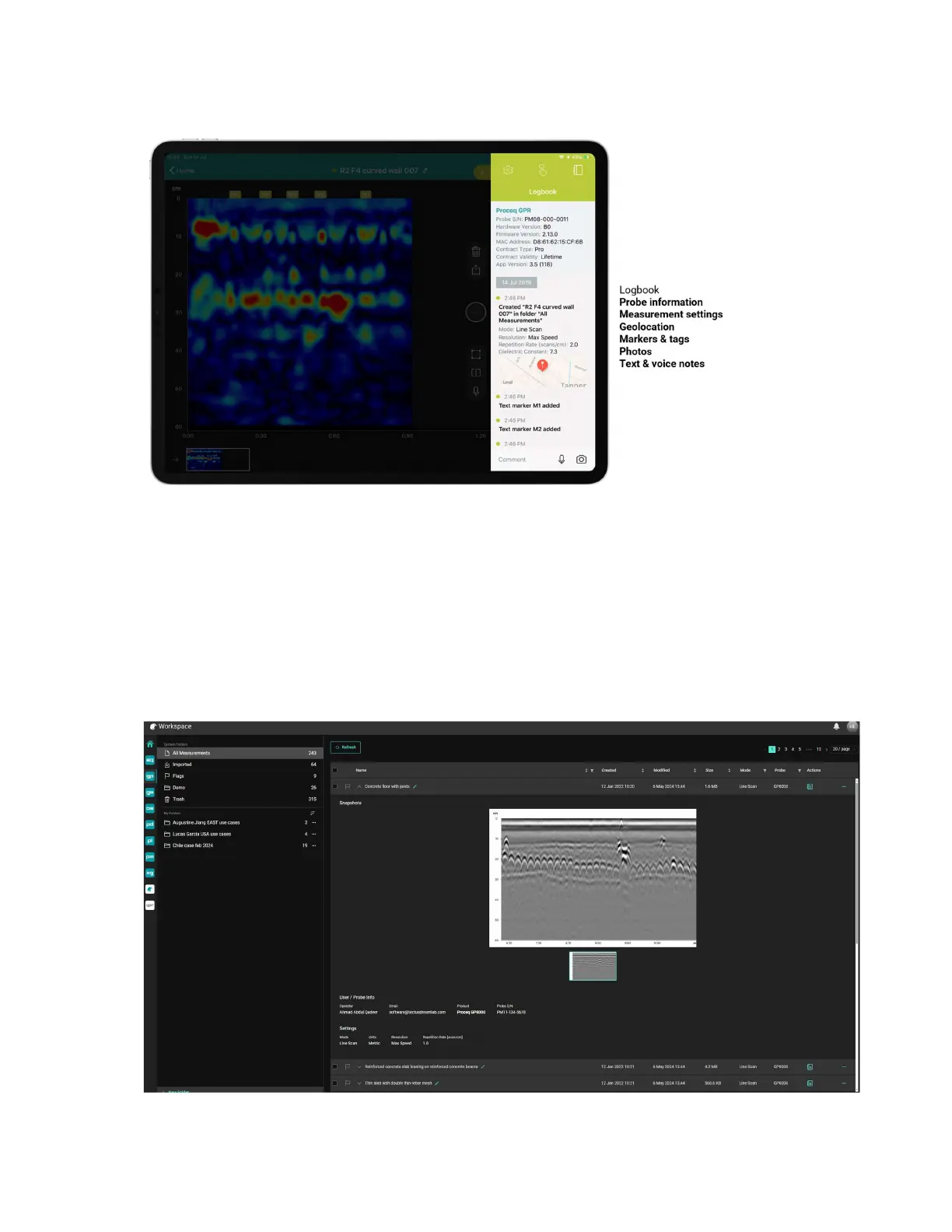3. June 2024 © Copyright 2024, PROCEQ SA 32
Figure 38: GP app software logbook
5.9 Data storage, reading, sharing & reporting
Screening Eagle Workspace is an online platform where all measurements are stored
automatically as soon as there is data connectivity (Wifi or mobile network) allowing
synchronization of the iPad. Reading and reporting (pdf printing of tab) is possible from
anywhere at any time. The tabs provide all the screenshot views & logbook information.
Sharing from workspace is possible with different formats such as SEGY or JPG.
Figure 39: Screening Eagle Workspace
