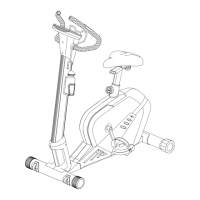
Do you have a question about the Progression Fitness B890P and is the answer not in the manual?
| Brand | Progression Fitness |
|---|---|
| Model | B890P |
| Category | Exercise Bike |
| Language | English |
Attaching the rear stabilizer to the main frame using bolts, washers, and nuts.
Using adjustable end caps to level the machine on uneven floors.
Securing the front stabilizer to the main frame with bolts and washers.
Connecting the central support tube to the main frame, avoiding cable pinching.
Attaching decorative covers to the front of the main frame using screws.
Securing the handlebar to its housing using a washer and nut.
Attaching the monitor front housing to the support tube with screws.
Connecting sensor wires and securing monitor housing components with screws.
Completing the monitor housing assembly with a final screw.
Loosening and tightening a knob to adjust the handlebar's angle.
Connecting sensor wires to monitor wires and mounting the monitor.
Attaching the saddle to the support tube and securing the tube's position.
Loosening and tightening a knob to move the saddle for comfort.
Securing the left and right pedals to the cranks with correct rotation.
Attaching the bottle holder and book stand to the central support tube.
Explains how TIME, SPEED, RPM, and DISTANCE are displayed and function.
Details on CALORIES, PULSE display, and RECOVERY test function.
Describes TEMPERATURE, CALENDAR, and CLOCK display in sleep mode.
Functions of the encoder dial and key system control buttons like RESET.
Steps for user identification, personal data entry, and initial mode selection.
How to navigate and select between different training modes.
Setting user ID, age, height, and weight before program selection.
Choosing from 12 pre-defined training programs (P01-P12).
Visual overview of the 12 available training program profiles.
Adjusting load level and presetting function values for manual training.
Initiating a manual training session by pressing the START button.
Setting age to automatically calculate target heart rate zones.
Choosing target heart rate percentage (55%, 75%, 90%) for training.
Adjusting the target watt value for training, from 10 to 350.
Steps to start body fat testing after entering personal data.
Understanding body fat percentage, BMI, and error indications.
Definitions and purpose of Body Fat percentage and BMI calculations.
Notes on display shut-off, user data storage, and battery.
Table and explanation of symbols for body fat percentage categories for males and females.