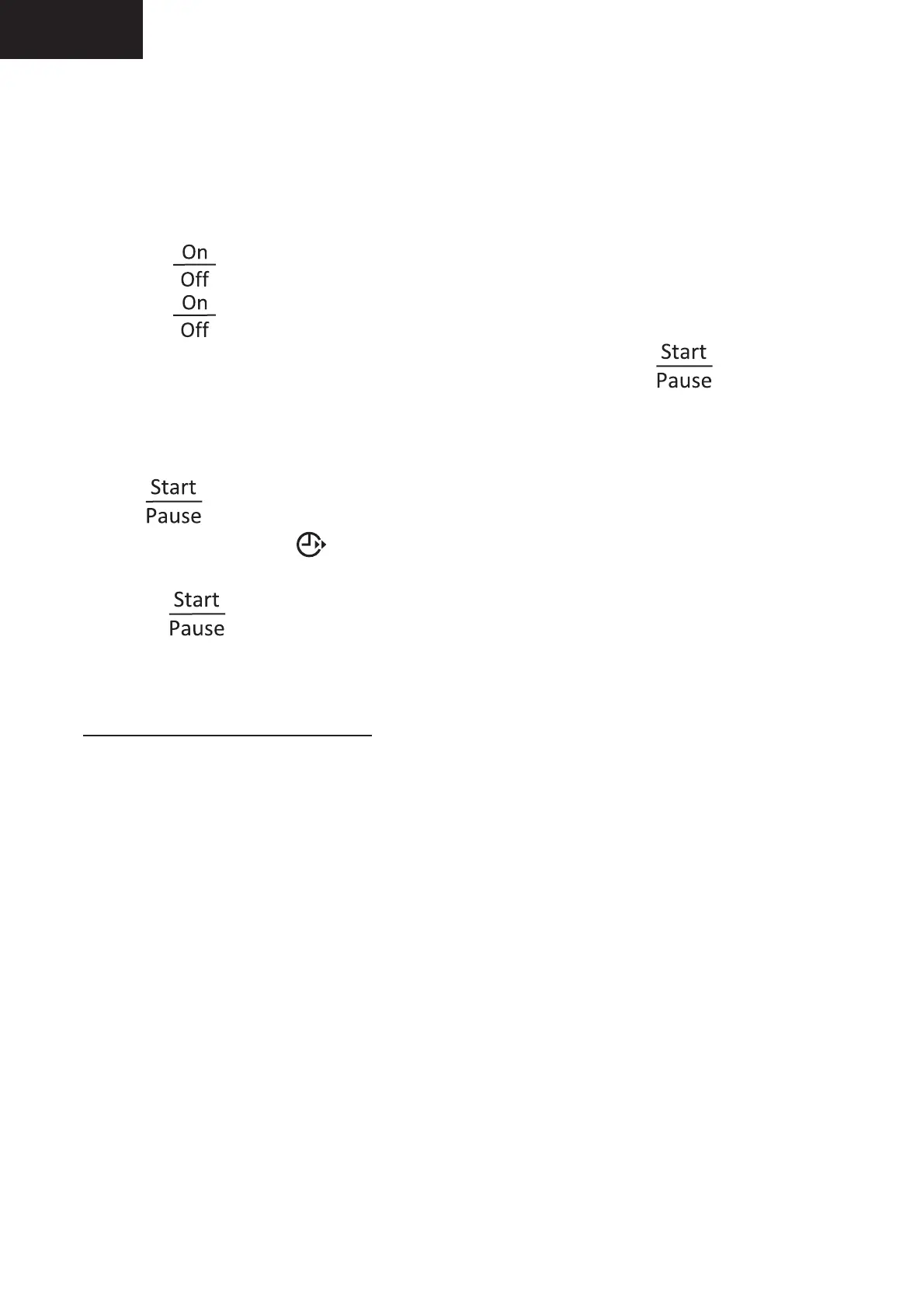GB
Changing a running programme
Once a programme has started, you cannot change it to another
programme. You will need to cancel the current programme before you
can select a new one.
1.Press to cancel the running programme.
2.Press again.
3.Select another programme and start it by pressing .
Delayed start
The drying cycle can be delayed by up to 24 hours. To enable this function,
select the desired programme, press the delayed start button and then
press .
1.Repeatedly press to increase the delay time by 1 hour, up to 24 hours.
The display will show the delay time.
.
2.Press to confirm.
.
The DELAY text will flash on the display.
3.Once the delay time has elapsed, the selected programme will start.
To cancel the delayed start
If you want to cancel the delayed start and start the programme, switch
off the dryer and then switch it back on.
Child lock
This function is designed to prevent children from operating the tumble
dryer while the programme is running.
41