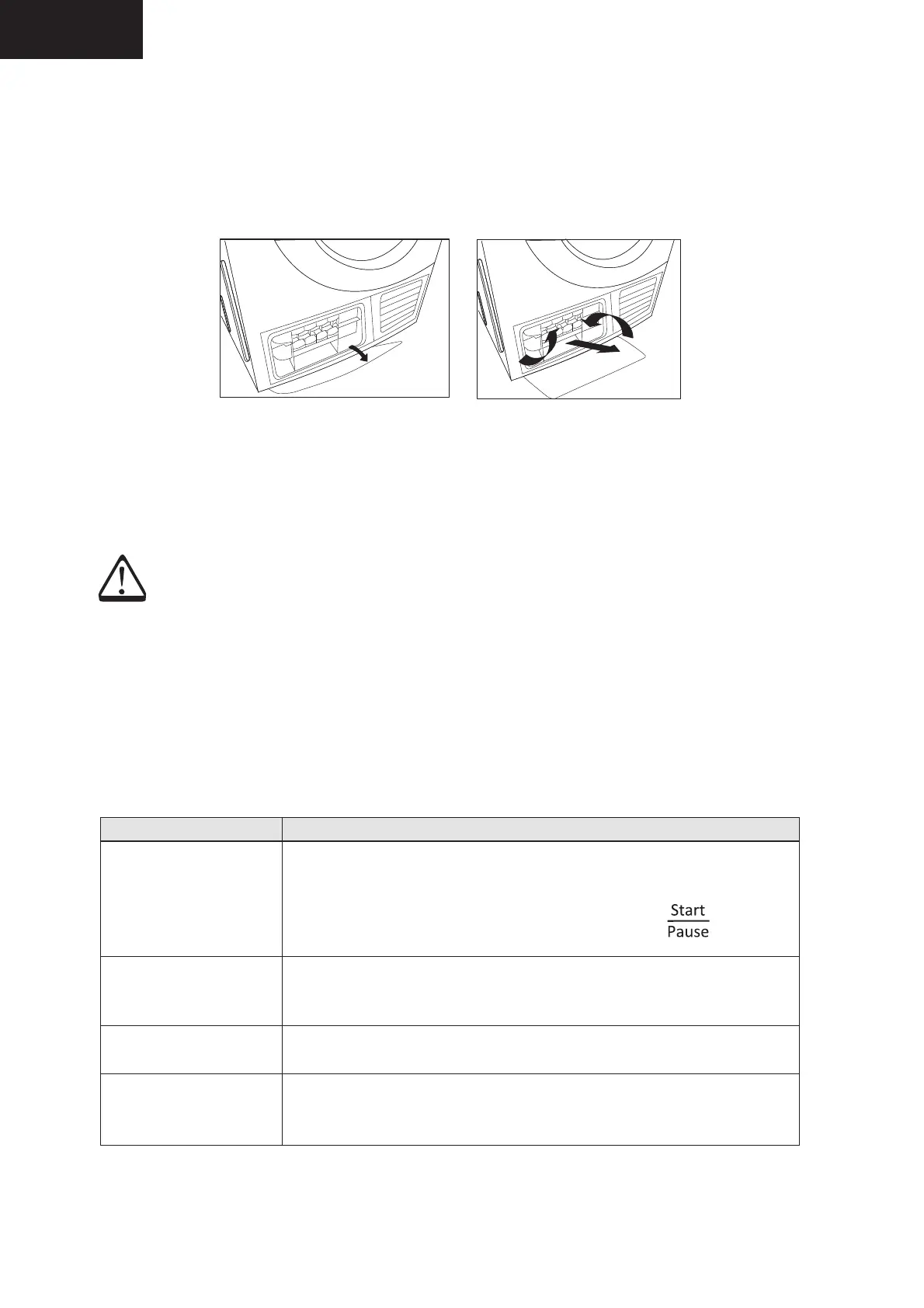GB
3. Pull out the condenser.
4. Clean the condenser and its cover under running water.
5. Insert the condenser in its housing.
6. Place the condenser cover and lock it in place by fastening the 2 locks.
7. Close the lower flap.
Never operate the tumble dryer without the filter base in place.
Replacing the drum interior light bulb
The light bulb in the drum cannot be replaced by the user. If the light
bulb stops working, please contact the authorised after-sales service
centre in your area for bulb replacement.
TROUBLESHOOTING
The following will help answer your questions before service call.
Problem Check whether
The appliance does
not start.
· the appliance is plugged in.
· the appliance is switched on.
· a programme is selected and you have pressed .
· the drum is not overloaded.
The housing is hot or
there is a smell of
burning.
· the lint filter is clogged with lint and it must be cleaned.
· the condenser is clean.
Unusual odours and
powerful vibrations
· the appliance is placed on a stable surface.
· the levelling feet are aligned.
The laundry is too
dry.
· the selected drying programme does indeed correspond to the
type of laundry in the drum.
· the drum is not overloaded.
44
Cleaning the condenser regularly
1. Open the lower flap at the front of the appliance.
2. Unlock the 2 locks of the condenser cover and then remove it.