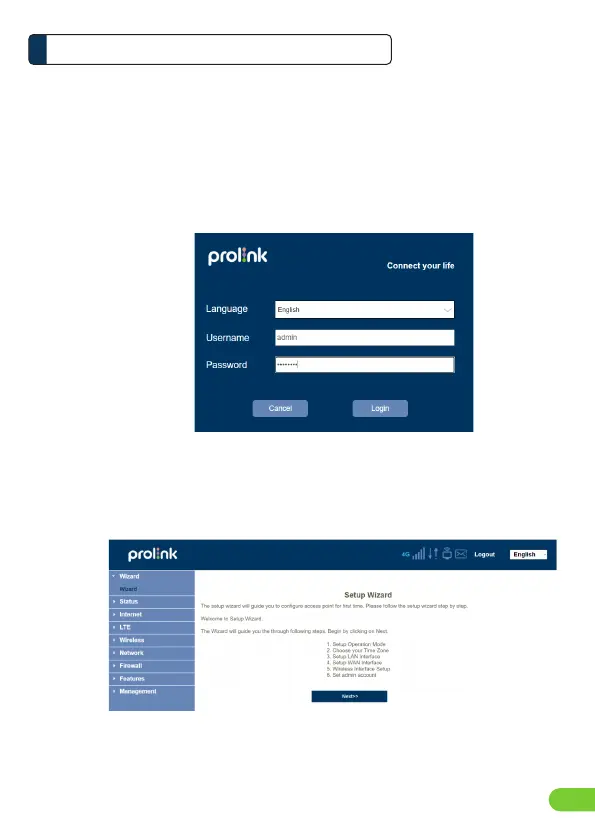Instalasi3
Langkah 2: Konfigurasi Web
2.1 Pastikan klien (PC, Laptop, atau perangkat Seluler) terhubung ke
DL-7302
2.2 Luncurkan browser internet dan masukkan https://192.168.1.1 ke
bilah alamat
2.3 Masukkan akun login dan kata sandi (Nama pengguna default
adalah admin, kata sandi tercetak di stiker)
2.4 Untuk login pertama kali, ikuti Setup Wizard untuk menyelesaikan
semua langkah
ID3