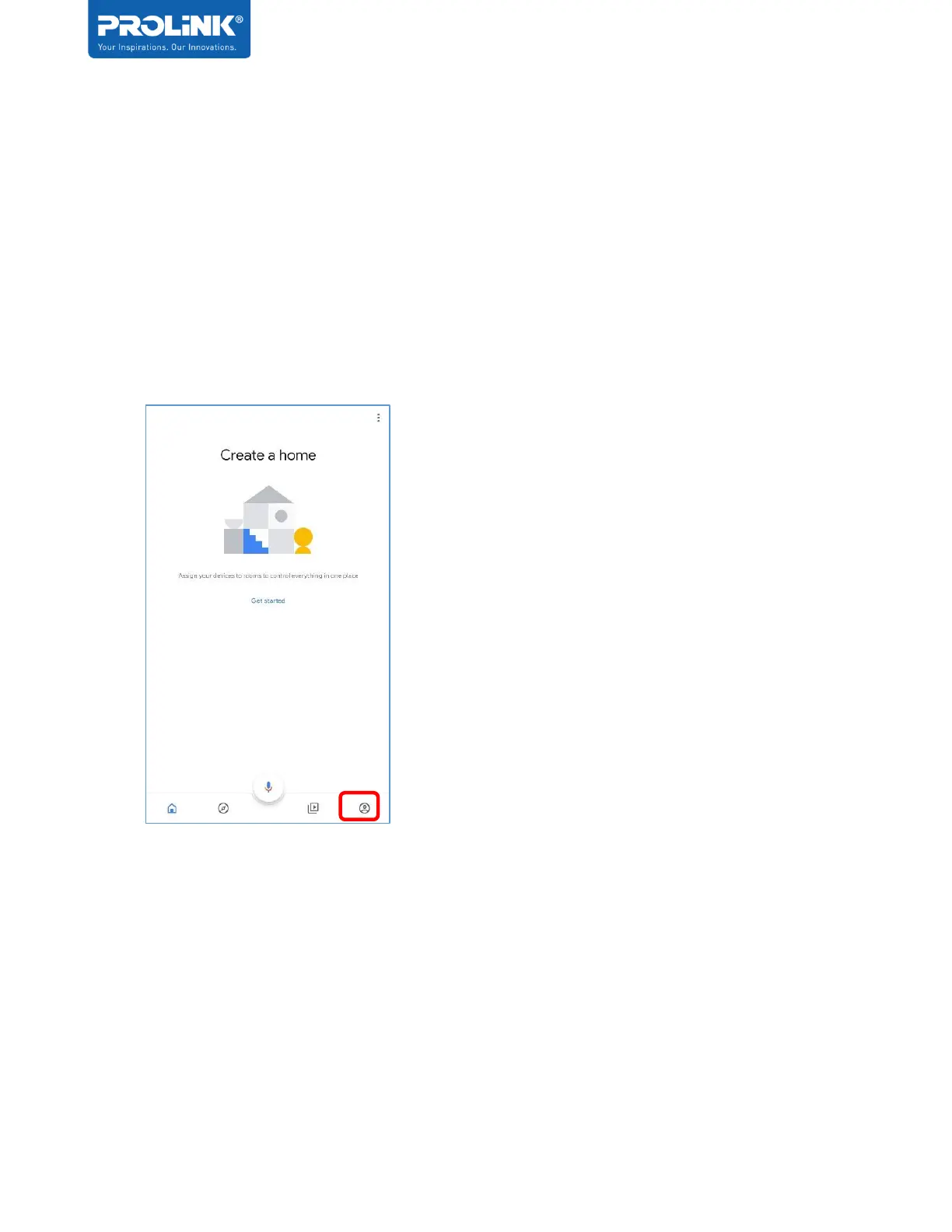DS-3202M FAQ
v1.0_240820
Page 10 of 15
(Q12) How to link the Smart Plug to an existing Google Home Speaker for
voice control?
The Smart Plug is compatible with Google Assistant, you can make voice command such as
“Turn on [the name that you have set]”.
Do note that the Google Home Speaker must be in the same Wi-Fi or Home Network as the
Smart Plug. The following is procedure:
1. Download and install the Google Home from Google Play or App Store.
2. Register Google Home account.
3. Launch Google Home.
4. Go to Account setting.