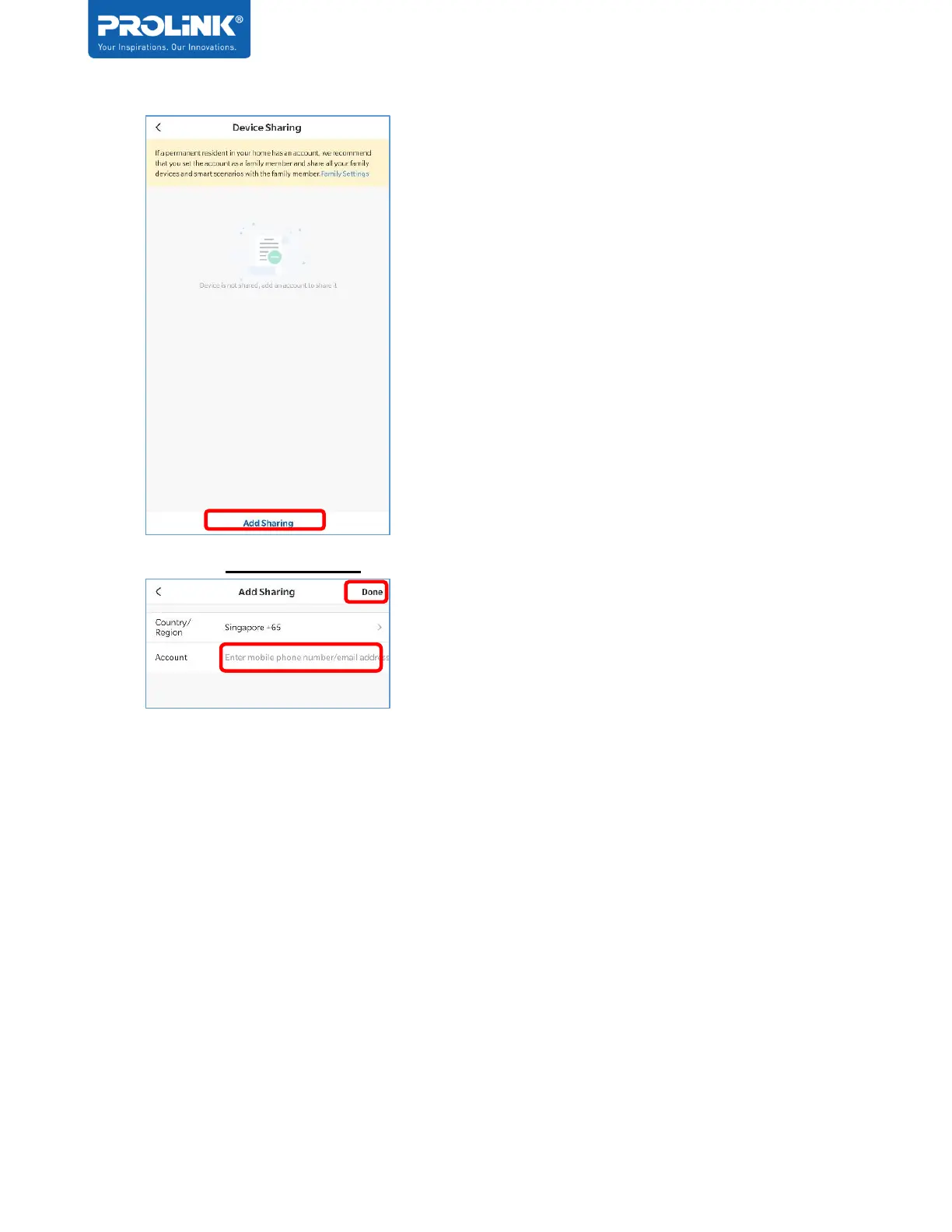DS-3202M FAQ
v1.0_240820
Page 4 of 15
5. Click Add Sharing.
6. Enter the mEzee account of the user you would like to share and tap “Done”.
7. The Smart Plug now is available on the shared user account.
Note that the sharing can only be done when both the main user and the shared user
are registered under the same country/region.
(Q10) After a power outage in my house, will my smart plug return back to
normal operation after the power is recover back?
If the main power gets cut off and resumed afterwards, current state will be No Power output to
the connected device. This is a mechanism in-place to protect the appliance from unnecessary
electricity surge that may shorten appliance life cycle. Note that any smart scenario in place will
take effect accordingly as long as electricity service is resumed and there is valid internet
access.
However, please check the mEzee App for the latest plug status, assuming it is connected with
an important appliance.