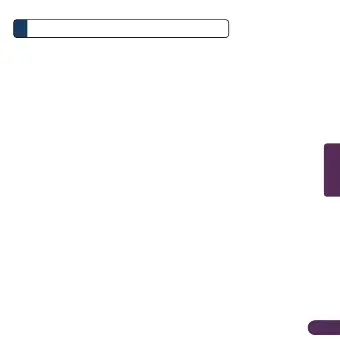EN12
Frequently Asked Questions
4
On the main device list on the mEzee app, tap on the DS-3605
you wanted to rename and “•••” button found on the top right
for advanced settings, and tap “DS-3605” found on the top to
edit.
How do I rename the Smart Bulb?
Ensure that your Wi-Fi router is working and move your
Smart Bulb closer to the it. Subsequently, check that you
have the latest firmware version by clicking “Check for
firmware update” in your device settings using the mEzee app.
What should I do when my Smart Bulb appears offline or
undetected?
EN12
English